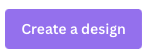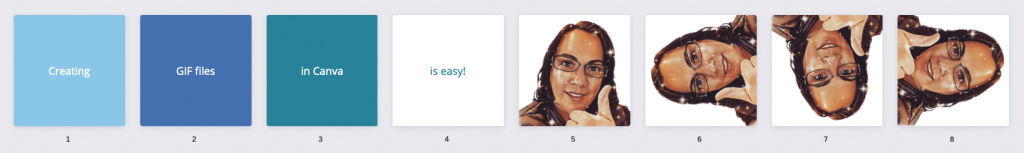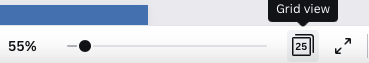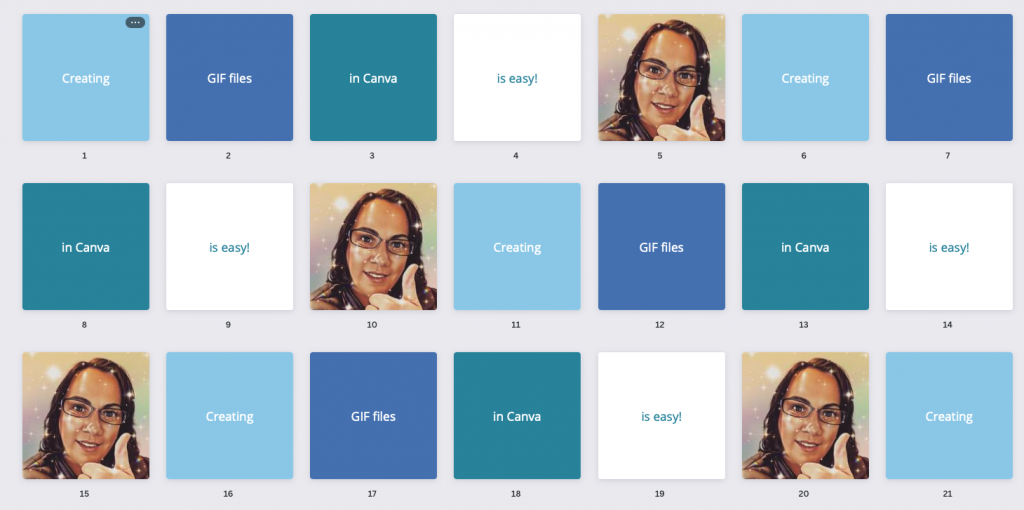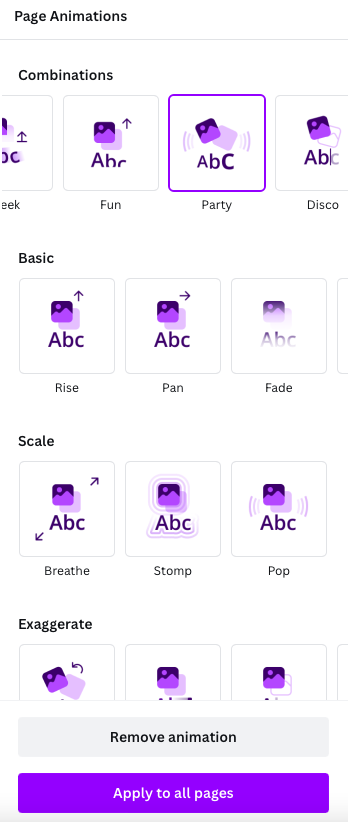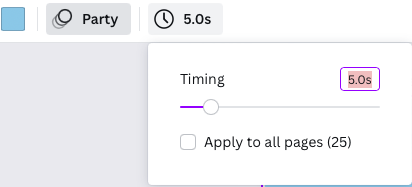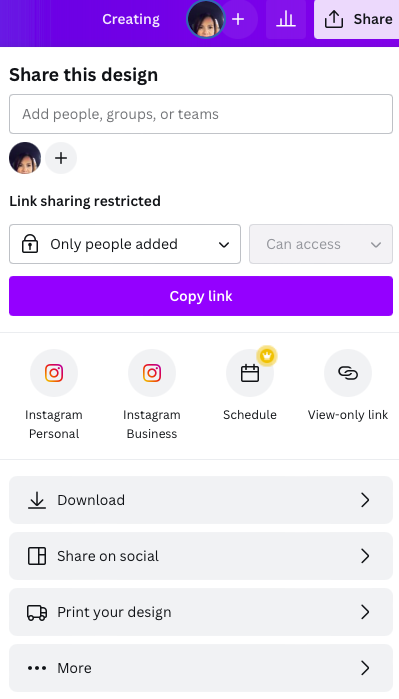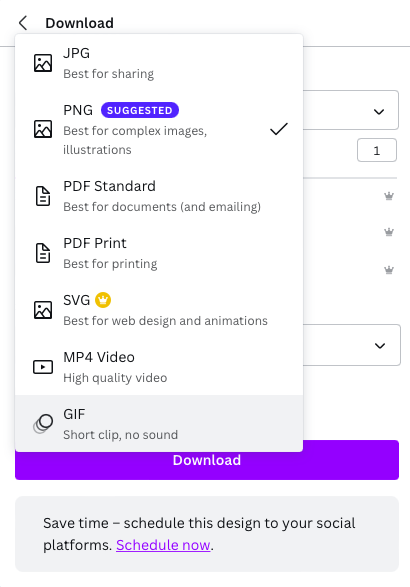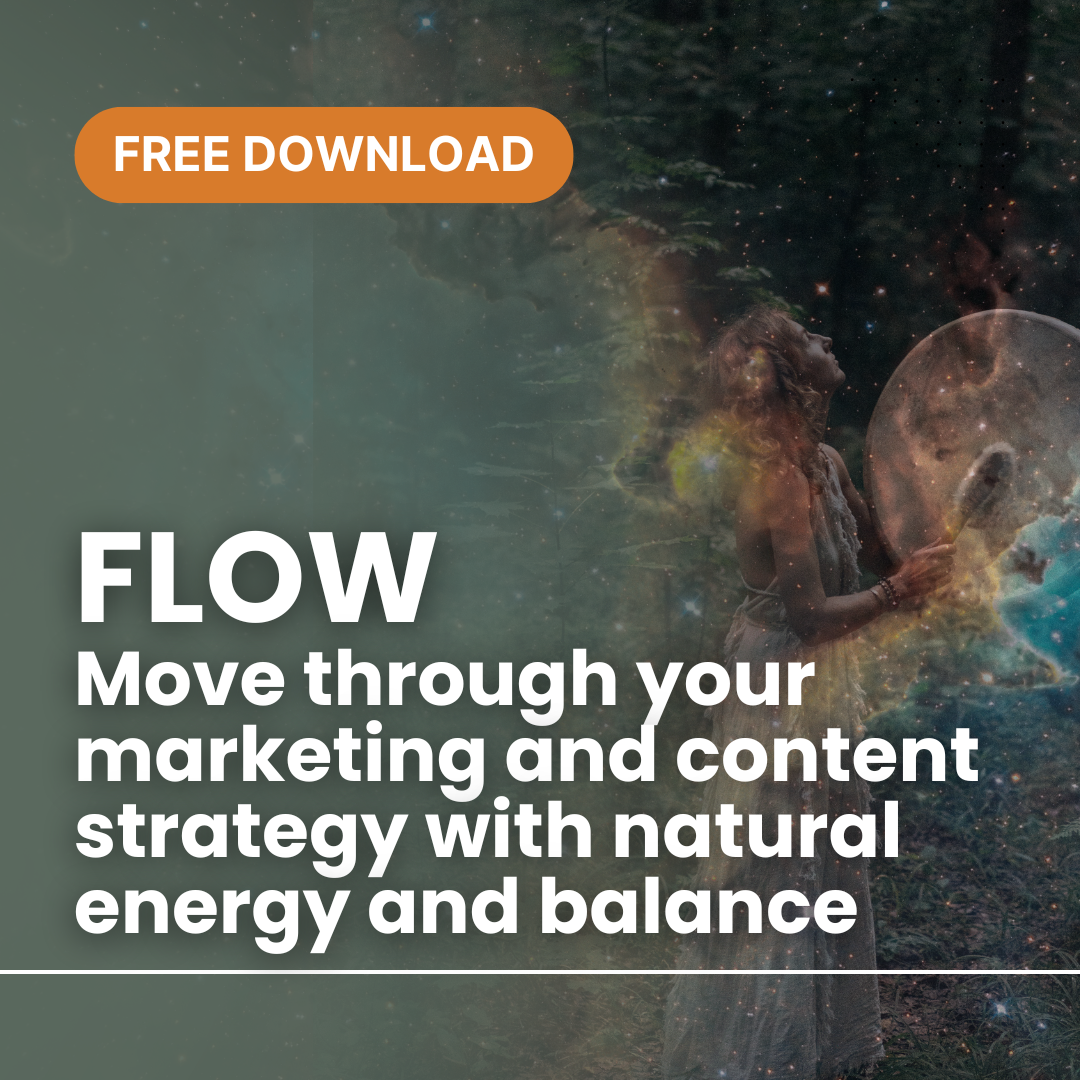The Best Times to Post on Social Media in 2025
The Best Times to Post on Social Media in 2025 (Instagram, Facebook, LinkedIn & TikTok)
Staying ahead in social media marketing means knowing when to post and what type of content resonates with your audience. As platforms continue to evolve, so do the algorithms that determine visibility and engagement. Here’s your 2025 guide to the best posting times for Instagram, Facebook, LinkedIn, and TikTok—plus insights into the trending content formats that are making waves.
Best Times to Post on Social Media in 2025
With Instagram’s focus on Reels, carousel posts, and Stories, timing is everything.
- Best Times:Weekdays: 7 AM – 9 AM (morning scroll)Lunchtime: 12 PM – 1 PM (break-time browsing)Evenings: 6 PM – 9 PM (after-work relaxation)
- Best Days: Tuesday, Wednesday, and Thursday
- Worst Day: Sunday
Facebook’s organic reach has declined, but engagement remains strong for well-timed posts.
- Best Times:Weekdays: 7 AM – 9 AM (before work)Midday: 11 AM – 1 PM (lunch breaks)Evening: 6 PM – 8 PM (post-work unwinding)
- Best Days: Tuesday, Wednesday, and Friday
- Worst Day: Saturday
Since LinkedIn is a professional platform, work hours matter.
- Best Times:Early Morning: 7 AM – 9 AM (before the workday starts)Midday: 12 PM – 1 PM (lunch break browsing)Evenings: 5 PM – 7 PM (after work wind-down)
- Best Days: Tuesday and Wednesday
- Worst Day: Saturday
TikTok
TikTok’s algorithm prioritises content engagement, and posting at peak times helps visibility.
- Best Times:Early Mornings: 6 AM – 9 AMAfternoons: 12 PM – 3 PMLate Nights: 7 PM – 11 PM
- Best Days: Monday, Wednesday, and Friday
- Worst Day: Sunday
Trending Social Media Content in 2025
Staying relevant in 2025 requires not just perfect timing but also the right content. Here are the top social media trends you should leverage:
1. Short-Form Video (Reels & TikToks)
- Why? Short-form videos are still the most engaging content format.
- How? Use engaging hooks, trending sounds, and storytelling.
2. AI-Generated & Interactive Content
- Why? AI tools allow for unique, customisable content.
- How? Try AI-generated captions, interactive polls, and chatbot-led engagements.
3. Carousel & Infographic Posts (Instagram & LinkedIn)
- Why? Multi-slide posts encourage engagement and saves.
- How? Provide step-by-step guides, checklists, or insightful data.
4. Behind-the-Scenes & Authentic Storytelling
- Why? Audiences want real, unpolished content.
- How? Share your workday, struggles, and wins.
5. User-Generated Content & Community Engagement
- Why? Authenticity drives brand trust.
- How? Feature testimonials, audience challenges, and reshared content.
6. LinkedIn Thought Leadership & Personal Branding
- Why? Authentic professional insights drive engagement.
- How? Share industry trends, personal stories, and professional milestones.
7. Live Content & Interactive Q&As
- Why? Live engagement boosts visibility and connection.
- How? Host weekly AMAs, product demos, or casual chats.
Social media success in 2025 is about more than just great content—it’s about posting at the right time and leveraging trending formats to maximise engagement. By following this guide, you’ll stay ahead of the curve and ensure your content gets the attention it deserves.