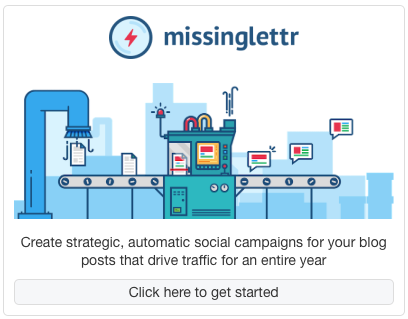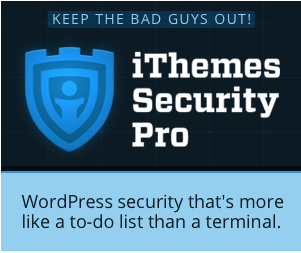by Anne Clark | Jul 6, 2024 | Mailchimp
Effective audience management is crucial for the success of your email marketing campaigns. With Mailchimp, you have robust tools at your disposal to import and manage contacts, segment audiences for targeted campaigns, and create and manage groups and tags. This blog will guide you through these essential aspects of Mailchimp’s audience management capabilities, helping you optimise your email marketing efforts.
Importing and Managing Contacts
The first step in audience management is importing your contacts into Mailchimp. Here’s how to do it:
- Importing Contacts:
- From a File: Mailchimp supports CSV, TXT, and Excel files. Ensure your file is formatted correctly with columns for email addresses and any other relevant information (e.g., first name, last name).
- From Other Services: Mailchimp integrates with numerous platforms, such as Shopify, WooCommerce, and Salesforce. Use these integrations to import contacts directly from your e-commerce or CRM platforms.
- Adding Contacts Manually:
- Navigate to the Audience tab and click on “Add a Subscriber.” Fill in the required fields, such as email address, name, and any other custom fields you’ve set up.
- Managing Contacts:
- Edit Contact Information: Update contact details as needed by clicking on the contact’s name in your audience list.
- Remove Contacts: Clean your list by removing inactive or unengaged contacts. This helps maintain a healthy email list and improves deliverability rates.
Segmenting Audiences for Targeted Campaigns
Segmenting your audience allows you to create more personalised and relevant email campaigns. Mailchimp’s segmentation tools enable you to divide your audience based on various criteria:
- Basic Segmentation:
- Demographics: Segment contacts by age, gender, or location.
- Engagement: Target contacts based on their interaction with your previous emails, such as opens and clicks.
- Advanced Segmentation:
- Purchase Behaviour: Segment contacts based on their purchasing history, such as frequent buyers or customers who haven’t purchased in a while.
- Custom Fields: Use custom fields (e.g., interests, preferences) to create highly specific segments.
- Creating Segments:
- Navigate to the Audience tab and select “Segments.” Click on “Create Segment” and choose the criteria for your segment. Mailchimp allows you to combine multiple conditions using “and/or” logic to refine your segments further.
Creating and Managing Groups and Tags
Groups and tags are powerful tools in Mailchimp for organising your contacts and creating more targeted campaigns.
- Groups:
- Purpose: Groups are useful for organising contacts based on their preferences or behaviours. For example, you might create groups for different product categories, subscription levels, or event attendees.
- Creating Groups: In the Audience tab, click on “Manage Audience” and select “Groups.” Click “Create Groups,” name your group, and add the relevant options.
- Managing Groups: Assign contacts to groups manually or through import. You can also allow subscribers to choose their own groups via sign-up forms.
- Tags:
- Purpose: Tags are labels you assign to contacts to help identify and categorise them. Tags are more flexible than groups and can be used for more granular organisation.
- Creating Tags: Click on a contact’s name in your audience list and use the “Add Tag” option to create a new tag or assign an existing one.
- Managing Tags: Use tags to filter contacts and create targeted campaigns. You can also apply tags during the import process by including a column for tags in your file.
Best Practices for Audience Management
- Regularly Clean Your List:
- Remove inactive contacts to improve your open and click rates. This also helps avoid spam complaints and maintains a healthy sender reputation.
- Use Double Opt-In:
- Implement double opt-in for new subscribers to ensure they genuinely want to receive your emails. This reduces the risk of spam complaints and improves engagement rates.
- Personalise Your Campaigns:
- Use merge tags to personalise emails with the recipient’s name, purchase history, or other relevant information. Personalised emails often see higher engagement rates.
- Monitor Engagement:
- Regularly review your email campaign reports to understand how your audience interacts with your emails. Use this data to refine your segmentation and targeting strategies.
Effective audience management in Mailchimp is the cornerstone of successful email marketing. By importing and managing your contacts efficiently, segmenting your audience for targeted campaigns, and creating and managing groups and tags, you can ensure your emails reach the right people with the right message at the right time. Implement these strategies to optimise your email marketing efforts and drive better results for your business. Happy emailing!
If you need help or would prefer someone did this for you, then please reach out to me here.

by Anne Clark | Apr 27, 2024 | Business, Email Marketing, Mailchimp
How to Use Mailchimp’s Automation Tools to Save Time and Increase Efficiency
Mailchimp offers a suite of automation tools designed to streamline your marketing efforts, save time, and enhance the effectiveness of your campaigns. Let’s look at how you can leverage Mailchimp’s automation tools to automate repetitive tasks and create more personalised customer journeys.
Understanding Mailchimp Automation
Mailchimp’s automation features allow you to set up emails that send themselves based on specific triggers and conditions. This can include everything from welcome emails and birthday offers to follow-ups based on customer behaviour. By automating these processes, you can ensure timely and relevant communication with your subscribers without lifting a finger for each email sent.
Setting Up an Automated Welcome Series
A welcome email series is one of the most effective uses of automation. Here’s how you can set it up:
Trigger: Set the trigger to send the first email when a new subscriber joins your list.
Timing: Schedule subsequent emails a few days apart. Consider the subscriber’s journey—what information would they benefit from next?
Content: Tailor the content to introduce your brand, provide valuable information, and include a call to action. For example, the first email could introduce your brand, the second could highlight key products, and the third could offer a discount.
Automating Based on Customer Behaviour
Behavioural triggers are incredibly powerful, enabling you to send emails based on how subscribers interact with your website and emails. Here are a few ways to use this feature:
Page Visits: Send a targeted email when a subscriber visits a specific page, like a product page or a blog post.
Purchase Behaviour: Follow up on purchases with care instructions, related products, or a thank you note.
Email Engagement: Trigger emails based on whether a subscriber opens an email or clicks a link.
Using Customer Journeys to Create Personalised Experiences
Mailchimp’s Customer Journeys tool allows you to create a flowchart of emails that respond to more nuanced subscriber behaviours and preferences. Here’s how you can utilise it:
Map Out the Journey: Start with a common subscriber action, like signing up or making a purchase. From there, create different paths based on how subscribers might respond to your emails.
Add Conditions: Use if/then conditions to create branches in the journey. For example, if a subscriber clicks on a link to a product, the next email could provide more detailed information about that product.
Test and Optimise: Always test your customer journeys to see what works best and refine them over time.
Automating for Special Occasions
Use Mailchimp to automatically send birthday greetings, anniversaries, or seasonal promotions. This will delight your audience and encourage engagement without ongoing effort from your team.
Set Date-Based Triggers: Configure campaigns to fire off on specific dates tied to individual subscriber data.
Personalise Offers: Include special offers or exclusive content as part of these emails to increase the impact.
Efficiency Tips
Segment Your List: Automation works best when combined with segmentation. Tailor your automated emails to specific segments to increase relevance and engagement.
Monitor and Adjust: Keep an eye on the performance of your automated emails. Experiment with different triggers, timing, and content to see what yields the best results.
Mailchimp’s automation tools can transform how you engage with your subscribers, saving you time while improving the effectiveness of your campaigns. By setting up thoughtful, automated email sequences that respond to and anticipate subscriber needs, you can create a more personalised and efficient email marketing strategy. Start exploring these features to free yourself from routine tasks and focus more on strategic activities.

by Anne Clark | Mar 15, 2024 | Business, Email Marketing, Mailchimp
Mailchimp is a great resource for small businesses wanting to step into email marketing. While many users stick to the basic functionalities of creating and sending emails, Mailchimp offers a suite of advanced features that can significantly enhance your marketing strategy. Here’s a look at ten lesser-known Mailchimp features that you might not be using, but definitely should consider.
#1 Advanced Segmentation
Segmentation allows you to divide your audience based on specific criteria, but advanced segmentation takes this further by enabling the combination of multiple conditions. This means you can target extremely specific groups of contacts, leading to highly personalised campaigns and improved engagement.
#2 Multivariate Testing
While A/B testing is common, multivariate testing lets you test multiple variables at once. This feature can reveal how different elements of your email interact with each other and impact subscriber behaviour, allowing for more comprehensive optimisations.
#3 Behavioural Targeting
Mailchimp’s behavioural targeting tools enable you to send automated emails based on user activity. For instance, you can set up emails that trigger when a subscriber visits a specific page on your website, adding a layer of personalisation that can boost conversion rates.
#4 Dynamic Content
Dynamic content allows you to change parts of your email based on who will be receiving it. You can customize messages based on user’s past behaviour, demographics, or other data points, ensuring that the content is relevant to each individual recipient.
#5 Predicted Demographics
Using artificial intelligence, Mailchimp can predict the demographic categories of your subscribers. This insight helps in crafting campaigns that resonate more effectively with different segments, improving overall engagement.
#6 Send Time Optimization
Mailchimp can predict the optimal time to send emails to your subscribers, ensuring that your messages arrive when they are most likely to be opened. This feature maximises the potential for your emails to be seen and acted upon.
#7 Social Post Scheduling
Beyond email, Mailchimp offers features to unify your marketing across channels. Social post scheduling allows you to manage social media content, schedule posts, and track engagement directly from the Mailchimp platform.
#8 Landing Pages
Create custom landing pages within Mailchimp to support your email campaigns. This is particularly useful for promotions and events, providing a seamless experience from email to web that can improve conversion rates.
#9 Integration with E-commerce Tools
Mailchimp integrates seamlessly with many e-commerce platforms. This integration enables features like abandoned cart emails, product recommendations, and sales reporting directly within your email dashboard.
#10 Customer Journeys
This feature allows you to design and automate complex user paths based on how subscribers interact with your emails. You can set up multiple branches that trigger different actions, delivering a tailor-made experience for each path a subscriber might take.
While Mailchimp is commonly used for its basic functionalities, leveraging these advanced features can dramatically improve your email marketing efforts. By tapping into the full potential of what Mailchimp offers, you can create more effective, personalised, and engaging email campaigns that better meet the needs of your audience and drive your business forward. Whether you’re looking to enhance personalisation, optimise send times, or integrate across multiple channels, these top features are worth exploring.

by Anne Clark | Nov 26, 2023 | Digital Marketing, Email Marketing, Mailchimp
How to Set Up Your Mailchimp Account: A Step-by-Step Guide
Setting up a Mailchimp account can open up new avenues for email marketing, allowing you to engage with your audience more effectively. Here’s a detailed, step-by-step guide to help you get started with Mailchimp, from creating an account to sending your first email campaign.
Step 1: Sign Up for a Mailchimp Account
- Visit the Mailchimp website: Go to Mailchimp’s homepage.
- Click on ‘Sign Up Free’: You’ll find this button on the top right corner of the homepage.
- Enter your email, username, and password: Follow the prompts to enter your details. Mailchimp requires a strong password, so be sure to mix upper and lower case letters, numbers, and symbols.
- Activate your account: Check your email for a confirmation message from Mailchimp and click the activation link provided.
Step 2: Set Up Your Profile
- Fill in your personal information: After activation, complete your profile by providing details like your name and contact information.
- Set your time zone: This ensures that your email campaigns are sent according to your local time.
- Add your address: Legal requirements necessitate that your physical business address is included in every email footer to comply with anti-spam laws.
Step 3: Create Your Audience
- Navigate to the Audience section: This can usually be found in the sidebar menu under ‘Audience’.
- Create an audience: If you’re new to Mailchimp, you’ll need to set up your first audience. Enter details such as the audience name and default email address.
- Import your contacts: If you already have an email list, you can import it via CSV file, or manually enter subscriber details.
Step 4: Customise Your Email Preferences
- Set up your email templates: Go to the ‘Templates’ section and choose from pre-designed templates or create your own.
- Personalise your template: Customise your chosen template with your brand’s logo, colours, and fonts to make your emails recognisable to your subscribers.
Step 5: Design Your First Campaign
- Go to the Campaigns section: Click ‘Create Campaign’.
- Choose your campaign type: Select ‘Email’ and then choose between a regular campaign and an automated one.
- Customise your campaign: Add content and design your email. You can use drag-and-drop builders, which are user-friendly even for beginners.
Step 6: Test and Send Your Campaign
- Preview and test: Always send a test email to yourself to check the design and content before sending it to your audience.
- Schedule or send your campaign: Choose ‘Send Now’ to send your email immediately or ‘Schedule’ to send it at a later time.
Step 7: Analyse the Results
- Check your reports: After sending your emails, monitor how they perform. Mailchimp provides detailed reports that include open rates, click rates, and subscriber activity.
- Adjust based on feedback: Use the insights from your reports to improve your future email campaigns.
Setting up your Mailchimp account is just the beginning of your email marketing journey. With its comprehensive set of tools and features, Mailchimp not only helps you manage your email lists and campaigns but also provides analytics that can guide your marketing strategies. Remember, the key to successful email marketing is consistency and adaptation based on recipient feedback and engagement metrics.

by Anne Clark | Sep 14, 2023 | Business, Digital Marketing, Email Marketing, Mailchimp
Are you feeling frustrated that your subscribers aren’t opening your newsletters? Crafting compelling email subject lines can greatly boost open rates. Here are 100 email subject lines to help you capture the attention of your readers:
1. *Exclusive Offer* : Unlock it Inside!
2. Sneak Peek: Tomorrow’s Big Reveal!
3. Missed Our Webinar? Here’s the Replay!
4. An Invitation Just for You, [First Name].
5. Your Personalized Discount Inside.
6. Urgent: Last Chance to Save 50%!
7. Congrats! You’ve Earned a Special Reward.
8. Ready for a Surprise?
9. Breaking News: Product Launch Tomorrow.
10. A Thank You Gift Inside
11. Don’t Open This (Unless You Love Surprises)!
12. Flash Sale: 3 Hours Only!
13. You Asked, We Listened: New Feature Alert!
14. The Ultimate Guide to [Topic] is Here.
15. Hot Off the Press: [Topic/News]
16. Unopened: Your Special Offer is Expiring!
17. Calling All [Profession/Group]! This One’s for You.
18. Secrets of [Industry/Topic] Revealed.
19. Your VIP Access: Behind the Scenes.
20. Let’s Celebrate: Exclusive Event Invite.
21. [First Name], You Won’t Want to Miss This.
22. Last Day: Grab Your Early Bird Discount!
23. Urgent: Update Your Account Info.
24. We Miss You! Come Back with a 20% Off.
25. [Product/Service] is Back in Stock!
26. Introducing Our New [Product/Service].
27. Your Feedback = 15% Off Next Purchase.
28. Just Dropped: [New Collection/Product].
29. Time-Sensitive: Important Account Notice.
30. Your Exclusive First Look Inside.
31. Curious About [Topic]? Find Out More.
32. 24-Hour Flash Deal – Act Fast!
33. Our Gift to You: Free Shipping Today!
34. Your Front-Row Seat Awaits…
35. Can We Get Your Opinion, [First Name]?
36. The Results Are In…
37. Unlock Your Full Potential with [Product/Service].
38. Limited Seats: Reserve Your Spot!
39. Want to Boost Your [Topic]? Here’s How.
40. [Product] Just Got an Upgrade. Check It Out!
41. Did You See This?
42. Meet the Experts: [Event/Date].
43. Your Perfect Match: [Product]!
44. Big News! We’re Expanding.
45. Thanks for Joining! Start with this Special.
46. The Countdown Begins: [Event/Product Launch].
47. [Topic]: Myths vs. Facts.
48. Today Only: Buy One, Get One Free!
49. Say Hello to Our Newest [Product/Service].
50. Your Custom Recommendations Inside.
51. Early Access for Our Top Subscribers.
52. Next Stop: Massive Savings!
53. Discover the Magic of [Product/Feature].
54. Hey [First Name], Did You Forget Something?
55. Attention: Price Drop Alert!
56. Only a Few Left in Stock. Hurry!
57. A Personal Message from [CEO/Influencer Name].
58. Welcome to the Family! Special Inside.
59. Exclusive Webinar: Spots Filling Up!
60. Breaking the Silence on [Topic/Issue].
61. Be the First: Pre-order Now!
62. You’re in Luck! Special Deal Inside.
63. [First Name], This One’s Tailored for You.
64. An Offer Too Good to Refuse.
65. Just for You: Unlock Your Private Deal.
66. Discover What’s Trending Now.
67. Top Picks Just for You.
68. Let’s Set the Record Straight on [Topic].
69. [First Name], Let’s Catch Up!
70. Are You Ready for the Big Day?
71. New Arrivals: Get Them Before They’re Gone!
72. Members Only: Exclusive Access Inside.
73. It’s Official! We’ve Made a Change.
74. Only Hours Left to Save Big.
75. We Saved You a Seat: Join Us!
76. Dive Deep into [Topic].
77. Surprise! Bonus Inside.
78. Top 5 [Industry] Trends to Watch.
79. Need a Little Boost? Check This Out.
80. Your Monthly Dose of Inspiration.
81. Don’t Keep This Secret Offer Waiting.
82. Thank You for Your Loyalty! Here’s a Token.
83. Unleash the Power of [Product/Service].
84. Our Best Sale Yet. Don’t Miss Out!
85. We Thought You’d Like This.
86. Wait! Your Exclusive Offer Inside.
87. Something Special is Coming…
88. Spotlight On: [Product/Service].
89. Join the Revolution: [Product/Service Launch].
90. [First Name], Your Adventure Begins Here.
91. It’s Now or Never: Closing Soon.
92. Hey! You Left Items in Your Cart.
93. Unlock the Secrets of [Topic].
94. A Special Invitation for Our Top Customers.
95. Take a Peek: What’s Inside?
96. Ready to Level Up, [First Name]?
97. This Week’s Must-Have Deals.
98. Your Golden Ticket Awaits.
99. Did You Hear the Buzz?
100. Thanks for Being Awesome! Here’s a Token.
Remember, the effectiveness of an email subject line depends on understanding your audience and the context. It’s essential to test different lines to see which resonates most with your subscribers.

by Anne Clark | Aug 15, 2023 | Business, Digital Marketing, Email Marketing, Mailchimp
Calculating the Return on Investment (ROI) for your email marketing campaign involves comparing the revenue generated from the campaign against the costs associated with running it.
Here’s a step-by-step guide to help you determine your ROI for email marketing:
- Define Your Goals and Objectives
Start by setting clear goals for your email marketing campaign. Are you aiming to generate direct sales, increase website traffic, gain new subscribers, or achieve some other objective? Clearly define what success looks like for your campaign.
- Calculate Costs
Determine all the costs associated with your email marketing campaign. These may include expenses like:
– Email marketing platform or software subscription fees
– Costs of creating email content (copywriting, design, images)
– Costs of any third-party tools or services used (e.g., analytics, automation)
– Staff salaries or contractor fees for campaign planning and execution
- Track Revenue
Measure the direct revenue generated as a result of your email marketing campaign. This might include:
– Sales directly attributed to the campaign (tracked through unique promo codes, links)
– Conversions from email subscribers who made a purchase after receiving the email
– Any other revenue-related metrics that align with your campaign goals
- Exclude Other Factors
Make sure to exclude any revenue or costs that are not directly related to your email marketing campaign. This helps ensure an accurate ROI calculation.
- ROI Calculation
ROI = (Revenue – Costs) / Costs * 100
For example, if your email marketing campaign generated $10,000 in revenue and the total campaign costs were $2,000:
ROI = ($10,000 – $2,000) / $2,000 * 100 = 400%
- Interpretation
A positive ROI indicates that your email marketing campaign was profitable. A negative ROI suggests that your campaign costs exceeded the generated revenue. A higher ROI percentage implies a more successful campaign in terms of returns relative to costs.
- Consider Other Metrics
While ROI is a crucial metric, it’s also important to consider other performance indicators, such as click-through rate (CTR), conversion rate, open rate, subscriber growth, and customer lifetime value. These metrics provide additional insights into the effectiveness of your campaign beyond just revenue and costs.
- Continual Analysis and Improvement
Regularly analyze your email marketing campaign’s performance and adjust your strategies accordingly. Test different subject lines, content formats, send times, and targeting to optimize your results and improve your ROI over time.
- Segmentation and Personalization
Utilise segmentation and personalisation techniques to tailor your email content to specific audience segments. This can lead to higher engagement, better conversion rates, and ultimately a higher ROI.
- Long-Term Considerations
Remember that email marketing’s impact might extend beyond immediate revenue. Engaged subscribers can become long-term customers, and the branding and relationship-building aspects of email marketing can contribute to customer loyalty and repeat business.
By following these steps and regularly evaluating your email marketing campaign’s performance, you can effectively determine its ROI and make informed decisions to improve your marketing strategies.