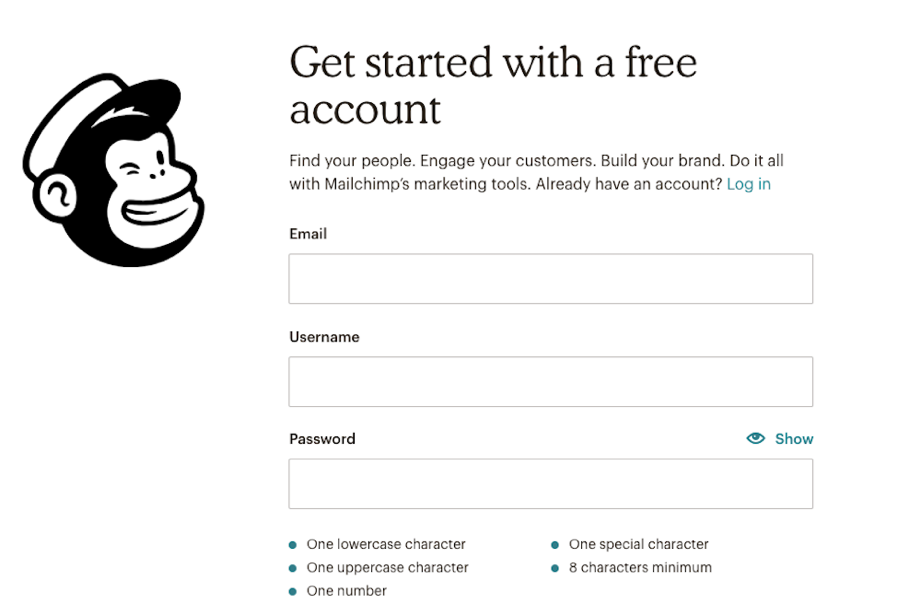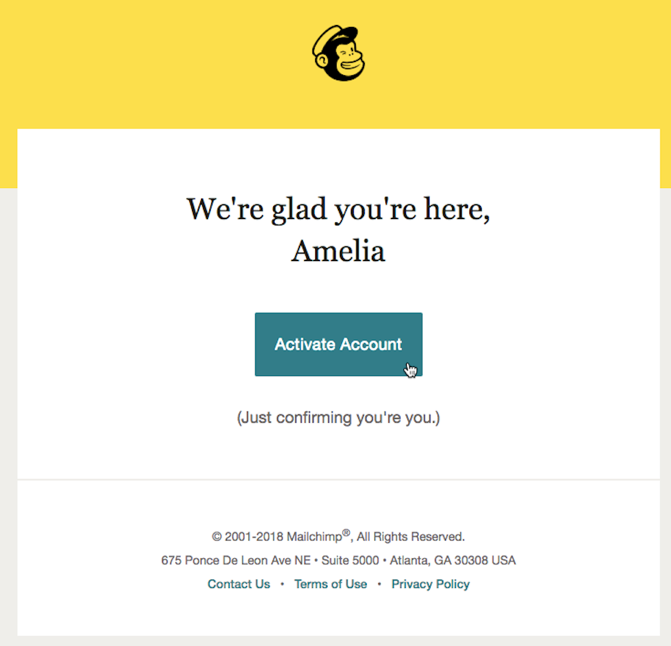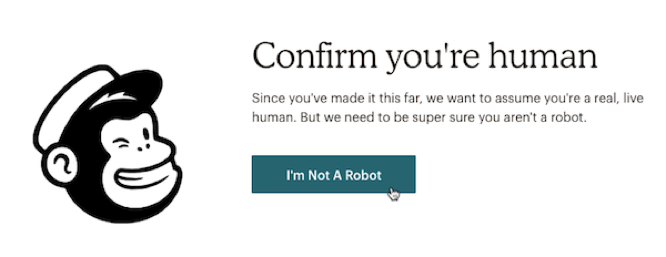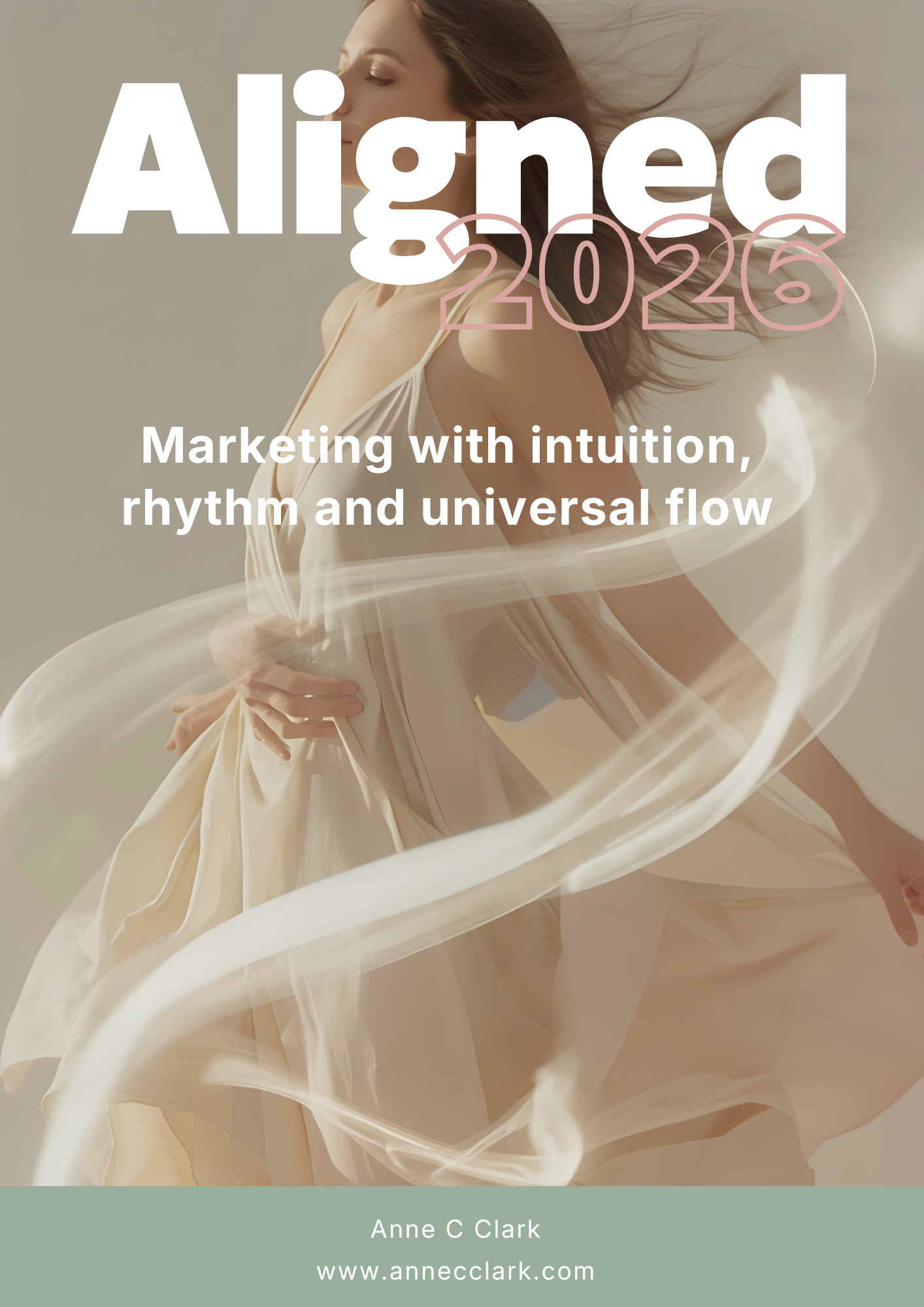Why You Need a VA to Manage Your Blog and Newsletter
Two of the best avenues to gently remind your customers you are there, are through your newsletters and blogs.
A virtual assistant (VA) can assistant you in maintaining your customer contact. Creating a regular schedule on when blogs and newsletters need to be composed and released, enables you to know your timelines and your VA to know what deadlines they are working to.
Before you start going crazy producing blogs and newsletters, you firstly need to determine how frequently you should create your content and will meet your target customers’ interest. You need to make sure you are not over or under-producing them. This can be a bit of trial and error. Once you have determined this, you need to commit to your schedule.
The best way to ensure deadlines are met is to talk to your VA about;
- how much time they need to create the content
- how much time you need to review the work, and
- allow time for final edits and touch ups.
Once this is locked in, you can then start brainstorming the content needed for blogs and newsletters. Do some research to see what your customers love and don’t love. Don’t be scare to even ask your customers, using such means as a survey.
The best strategy when working your schedule is to try and keep 2 to 3 blogs ahead of yourself, you can preschedule these to be released on your website on a set date.
How can your VA get this all happening for you, so you’re not stressed trying to keep on top it all
BLOG:
- Create a list of key topics you want covered in blogs. Don’t be afraid to create a series of blogs, if your content is going to be to long.
- Create a schedule of when the blogs are to be released. Working backward to create the first draft due date.
- Your VA can draft the article for your review and can incorporate a call to actions at the end of your blog.
- Determine what type of call to action you want from your audience. It is always good to encourage readers to comment, offer feedback or share an experience. Or you can encourage them to buy a product or service. Ensure you communicate to your VA what key call to actions you want incorporated into specific blogs.
- Source free images – there are many website that offer free image to use for blogs. Some require acknowledgement from you sourcing the images from that specific website. Otherwise, your VA can use programs such as PicMonkey or Canva to create original artwork for your blog.
- Update SEO – It is vital that in order for you to be found that your blog has it’s SEO words added. Your VA can enter these, and research on what other keywords would be relevant to your blog/business.
Your newsletter keeps you in your customer’s inbox. Don’t make your newsletters too wordy. A lot of people don’t love to read a lot of words (unless it’s a novel). A great way to create a newsletter is to mix up words and images and make as many things as possible linkable to your website. Remember, Traffic = Sales Conversion on your website.
Include your blogs in your newsletter too, again make sure your newsletter is linked to various aspects of your website to drive your traffic across. For example, for your blog including your newsletter your title, image and the first couple of lines, then insert a ‘read more’ and link it to your website (also link the image).
The strategy behind this is to get your customers to your website, where you have the opportunity to convert them from visitor to a customer.
Newsletter
Brainstorm with your VA on the main section you want for your newsletter. Eg: The Blog, Shop, Latest News, Special, or Sales.
Your VA can create your newsletter template, and there are programs such as Mailchimp that have a free level for under a set number of subscribers. It is important that your business ‘branding’ is kept consistent through the newsletters. Why? Because branding is what people say about you when you’re not there!
Your VA can source and create content, create images and links to your various website sections. They can also create a draft of your written content, you will need to guide them on key aspect such as items on sales, specials coming up or key items you want to be highlighted in the newsletter.
Once your newsletter content is created and ready to go, make sure your VA checks all the links are working, and that they send you a copy to review.
Your VA can schedule and once your newsletter has gone, you’re VA will be able to advise you the open and click rates, as most newsletter programs advise this for you.
Don’t be afraid to test various styles and formats for your newsletter to see which format gets the most higher click rate with your readers.
If you have any questions, or would like to know more information feel free to contact me via my contact page.