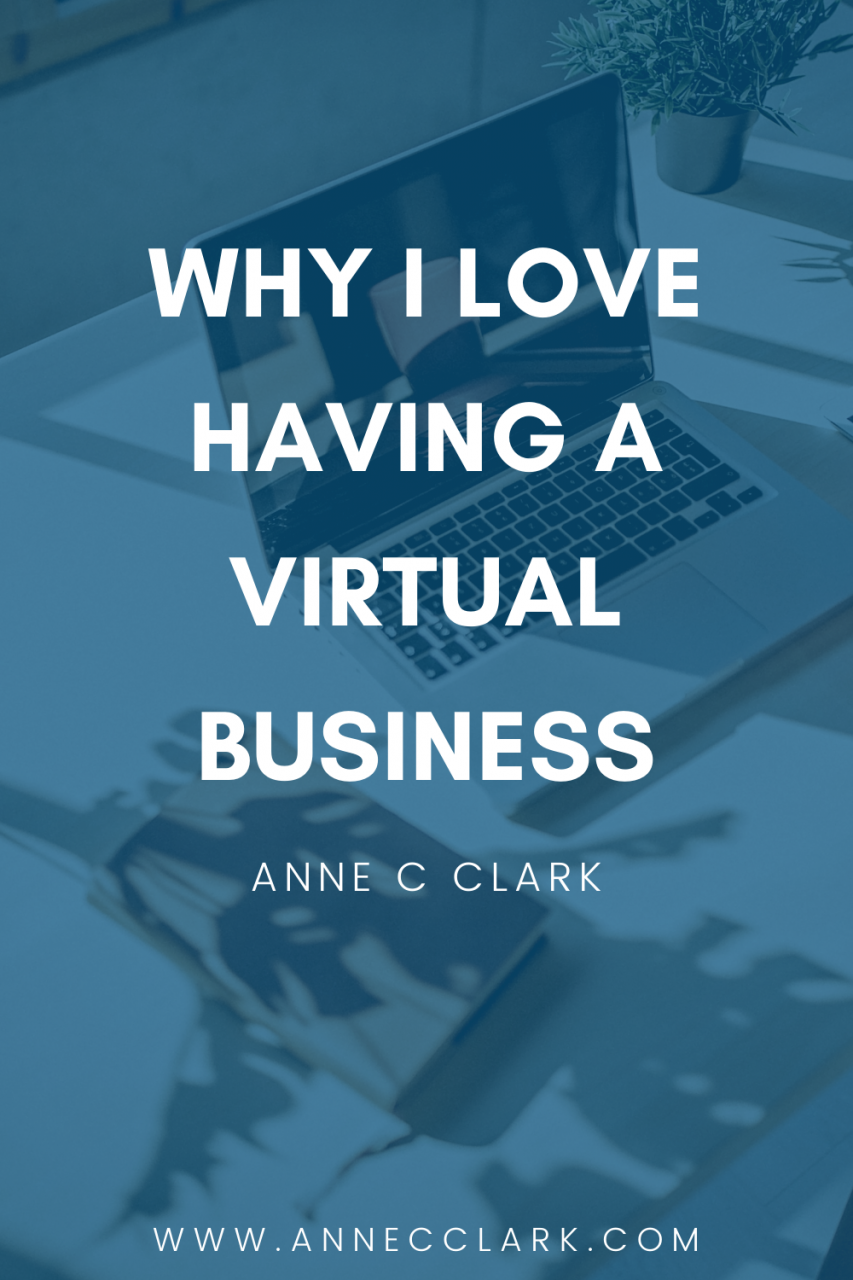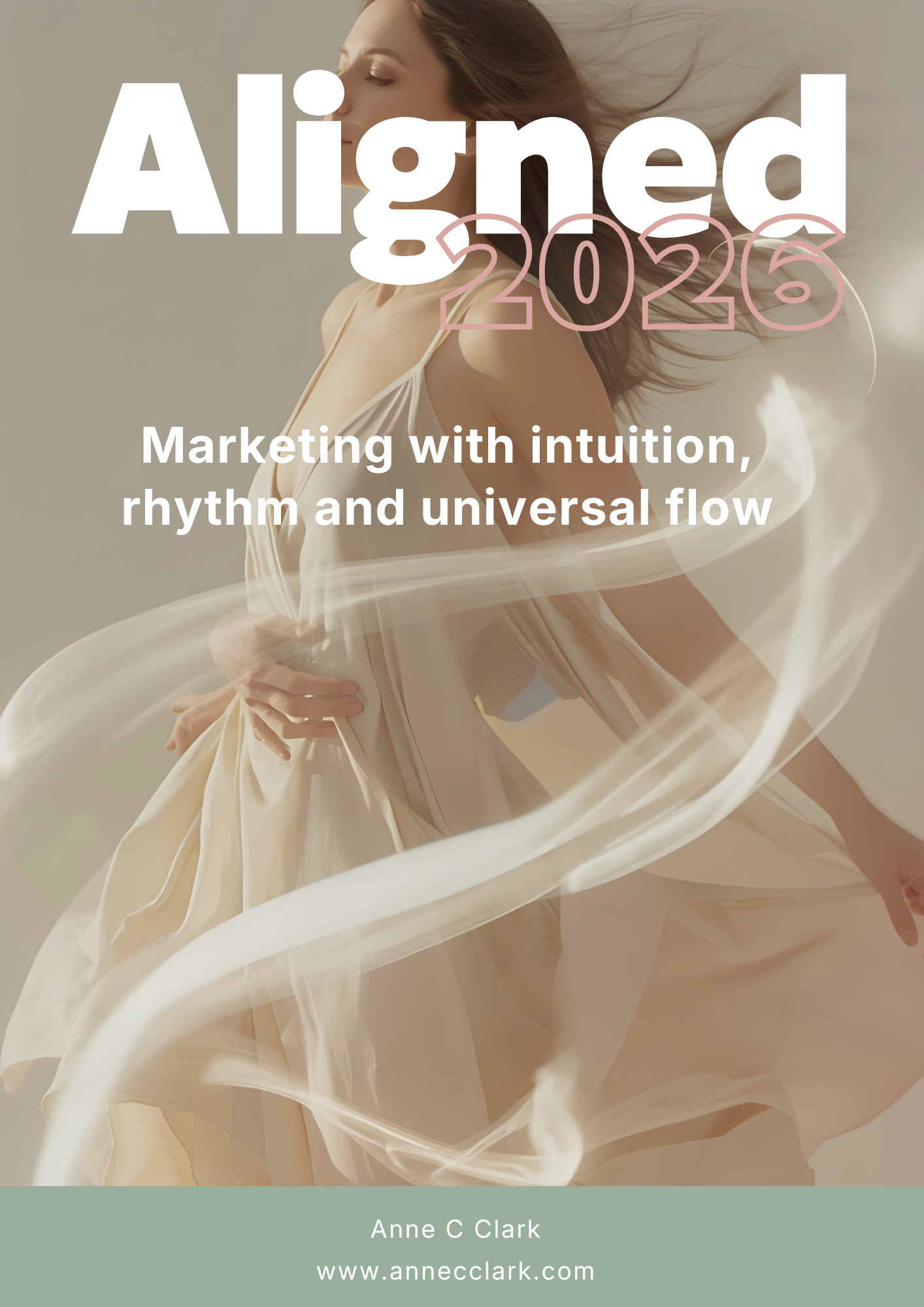Writing a blog can feel daunting for business start-ups, or even those who are frequent bloggers and finding themselves block on topics to write about. Here are 30 blog topic ideas to help you get your blogging on track.
For the start-up business, you feel you want to write blogs for your business but you don’t feel confident in doing so. Many people have the perception that blogs need to be lengthy masterpieces, but that is not necessarily the case. The purpose of blogs is to educate, inspire or communicate your audience about your expertise and to help drive traffic to your website.
To help you get started or back on track, I have put together ideas and suggestions you can use to help create content for your website without having to be an award-winning writer.
Before you start going crazy, determine what type of information your target wants to learn from you. What is that they are most likely going to seek from you, or what is the expertise they need from you.
How To Instructions
Give instruction on how to do something that is relevant for your business and audience. Include things like screenshots of what people can expect to see.
Latest Industry News or Information
Share with your audience important information that is relevant to them.
Topical Latest News
I was listening to a podcast by Darren Prowse from Probloggers, and he talked about how he wrote a blog predicting the winner of the American Idol show (or maybe it was Australia Idol, whichever!). Because the show was nearing its end and people were dying to find out who won, and of course, searching the net for answers, his blog traffic was huge. So don’t be afraid to add completely un-business-related topics, you never know how they might pay off.
Lists
People love lists and quick and easy ones at that. Here is a blog I wrote which is 50 call to actions phrases. Quick and easy.
Controversial Topics
Something bugging you, why not write about it. But be warned, social media does bring out the worst in some people!
Checklists
Give your audience a checklist of what they need to ensure something runs smoothly. A little freebie download always helps too.
Cheat Sheets
We are always looking for a better way to do some of the things in our business, so got a hack on how they do it, share it!
Case Studies
Case studies are a great way to teach people things and give examples to enable them to learn and understand better.
External Resource Lists
Have your own list of going to’s for your business, why not give your audience one.
Interviews
Interviews are a great way to build exposure for your business, those you interview will share your post with their audience too.
Reviews
Using a product or service you love, rave about it. Or perhaps you want to review two products against each other weighing up the pros and cons. Also, this is an effective way to review a product that you have an affiliation with.
Advice
Find out what your audience wants advice on, and write about it.
Monthly Summaries
Write a monthly summary on those who have been inspiring you, or teaching you new things.
Problem Solving
What are the most likely issues your audience has, problem-solve for them. Give them suggestions on what they can do to resolve the issue.
Video Blogs
Create a video if you don’t like writing/typing. Or create a stream of videos you find inspiration and share them with your audience.
Guest Blogs
Invite others to come and guest blog on your website.
Inspirational Stories
Everyone loves to be inspired, so share real life inspirational stories. Yours or others.
Quiz
Give them a quiz to complete relevant to your expertise.
Facts / Statistics
Share the latest important facts and statistics relevant to your audience and/or industry.
Contests
Prizes!!!!! Yes every sure does love to win something for nothing!
Frequently Asked Questions
What are the most commonly asked questions you receive in yoru business? Answer them. Feature one per week or month and make it a series.
Event Summaries
Attended any events? Talk about them, link to them and share photos from the event. (psst….links are good for SEO!)
Infographics
Sometimes pictures tell a thousand words, rather than type a 1000….draw it! Pictures are great for giving people overviews or quick summation on topics. You can use free online tools like Canva to create infographics….they even have templates.
Podcast Show Notes
Got a podcast, post it on your blog page with additional notes or references for readers.
Round Ups
What’s been happening? Do a monthly round-up of what or who you’ve been dealing with, watching, talking to, learning from, following, stalking (just kidding) and admiring.
Behind the Scenes
People love to learn and gain an understanding on how things happen. So why not share with them.
Quotes
Looking for quotes to share with your audience? I know I always go searching. So why not do one better, and create a list of your favourites so when others go searching for quotes, they land at your website.
Affiliate Product Review
Affiliate products are a great way to get extra money in your pocket. So why not write about the product or topic and embed the affiliate links so you can convert sales.
Blog Series on a specific topic
Got a big juicy topic, don’t just write about it. Break it down down down and make a series on the topic. Keep them coming back for more.
Your own real-life story
Nothing connects better than real-life adventures or stories, so don’t be afraid to share them. Be a storyteller.
I hope this blog has given you lots of ideas. Psst…wish you to outsource them, then please check out my blogging service here.