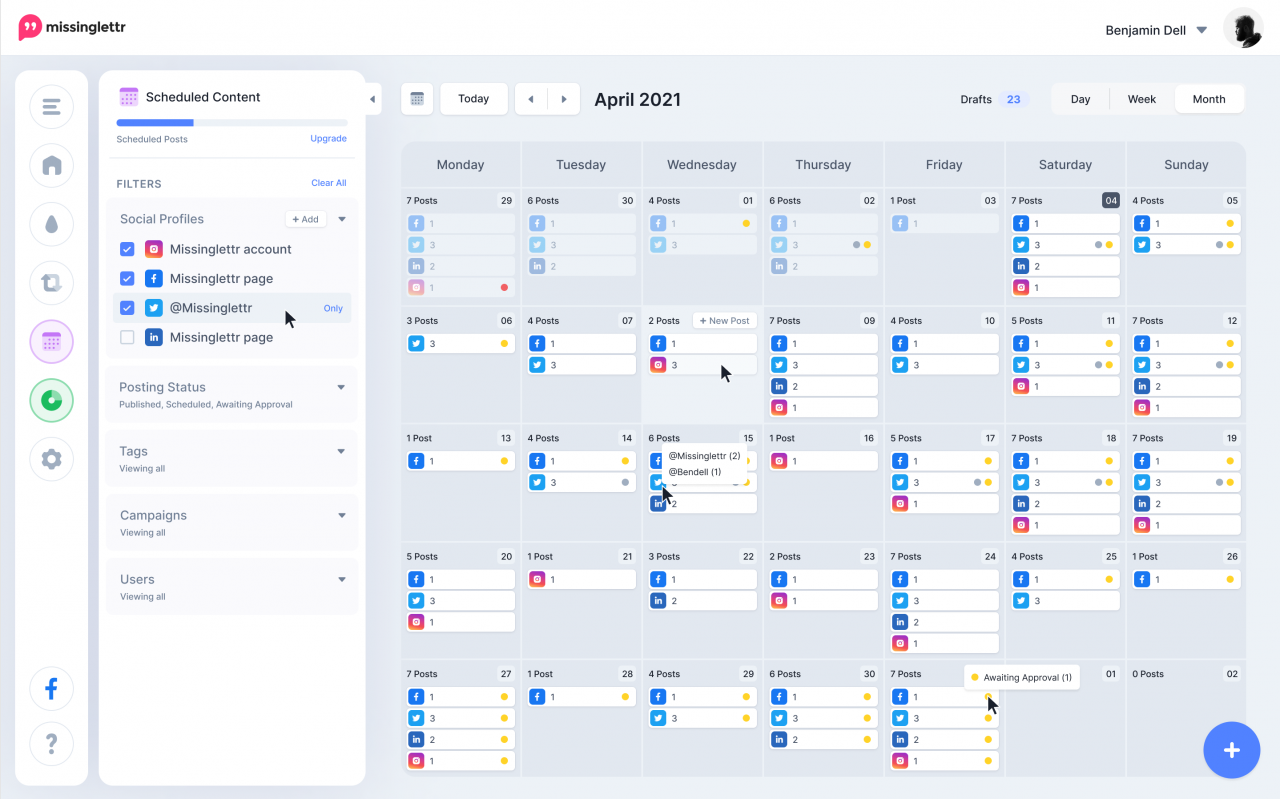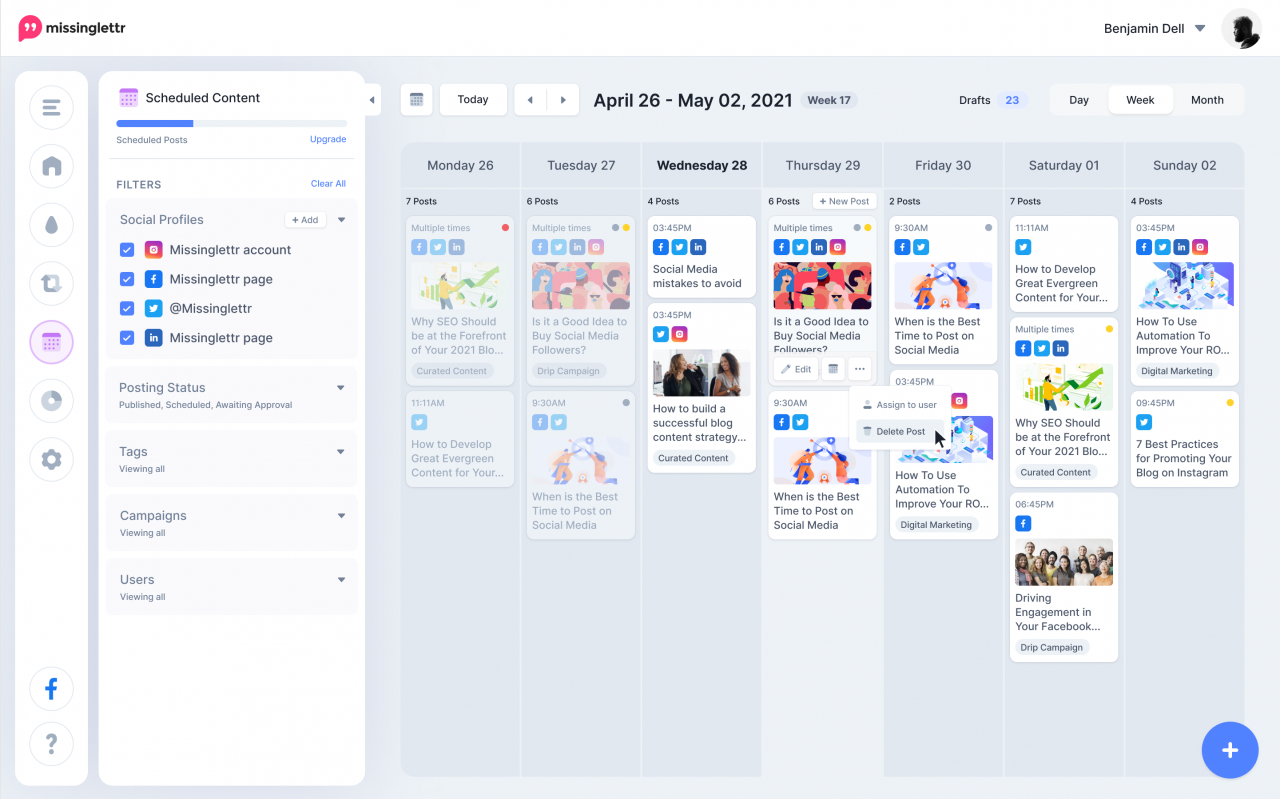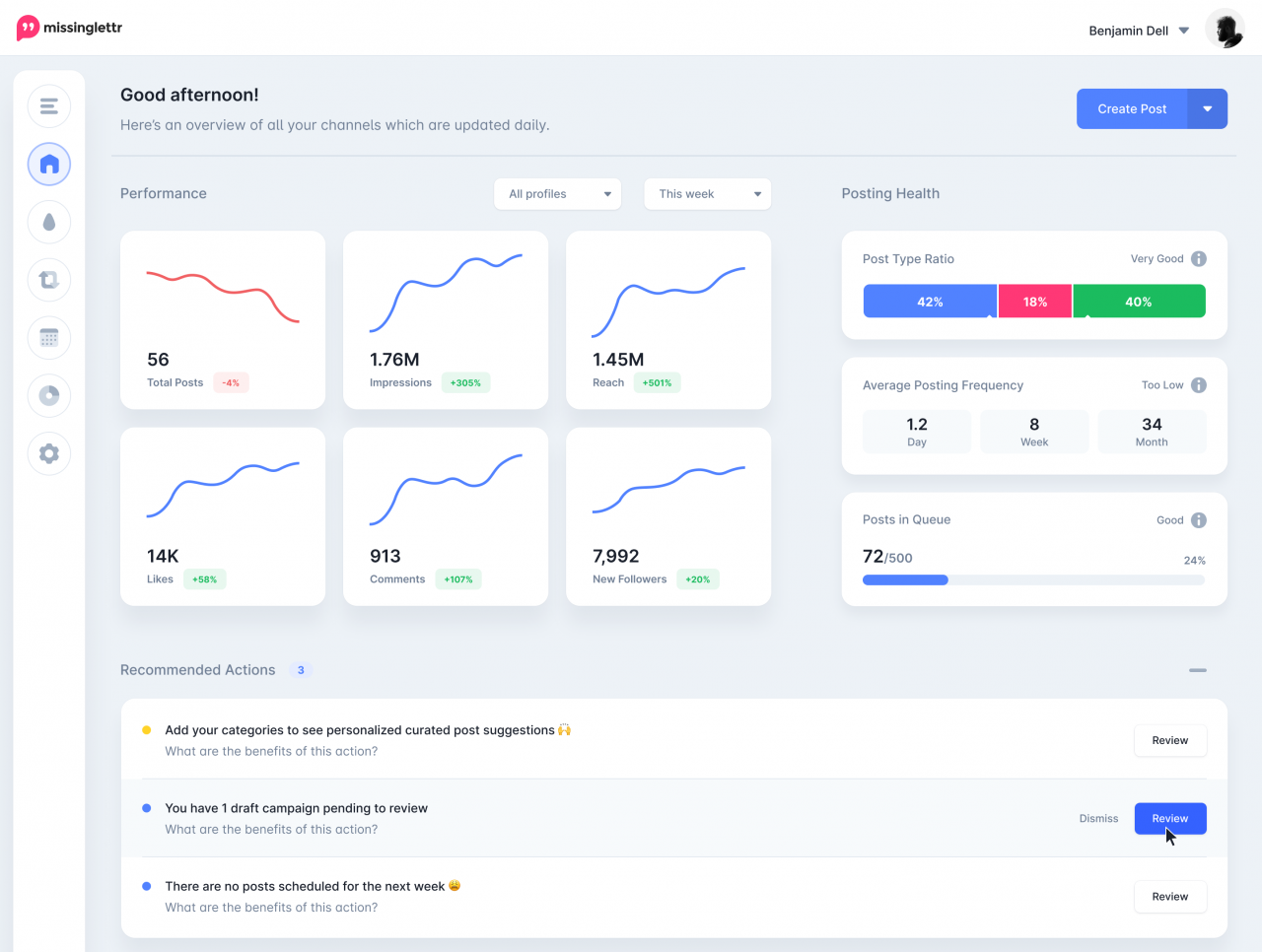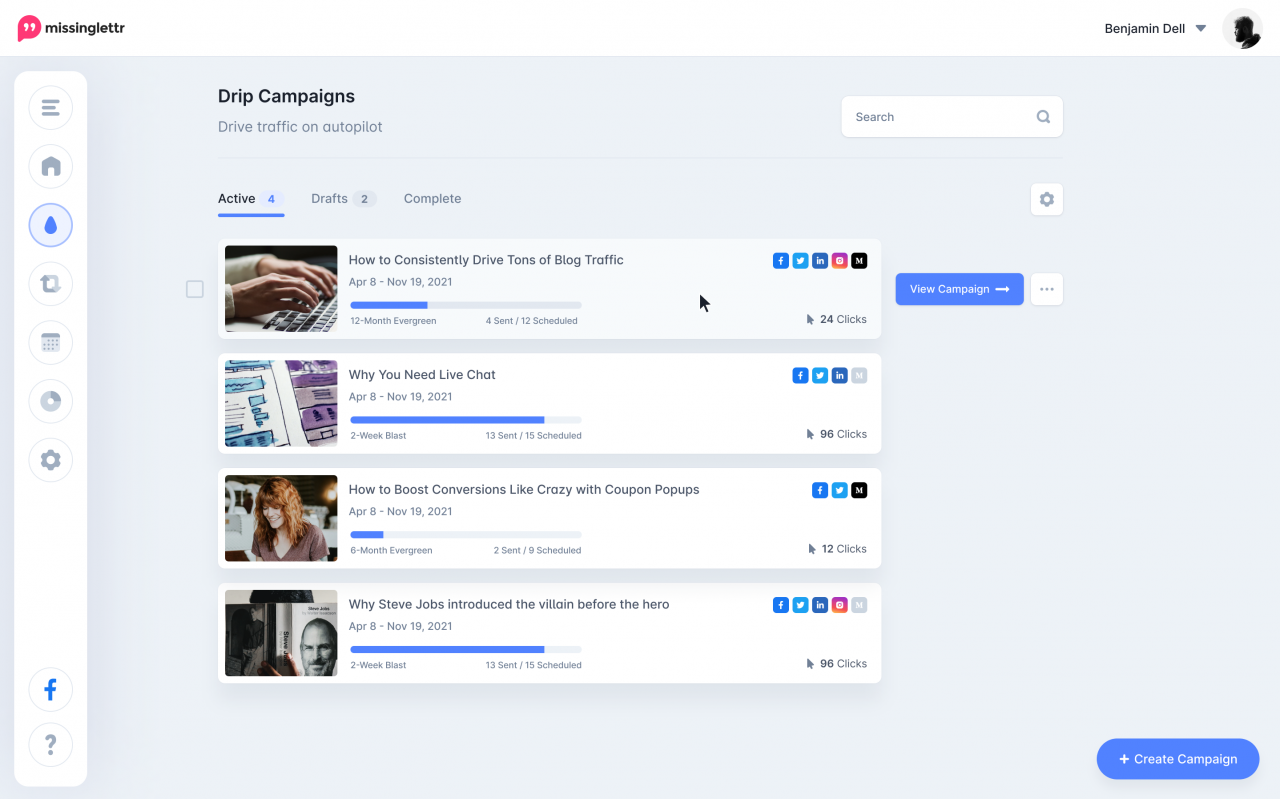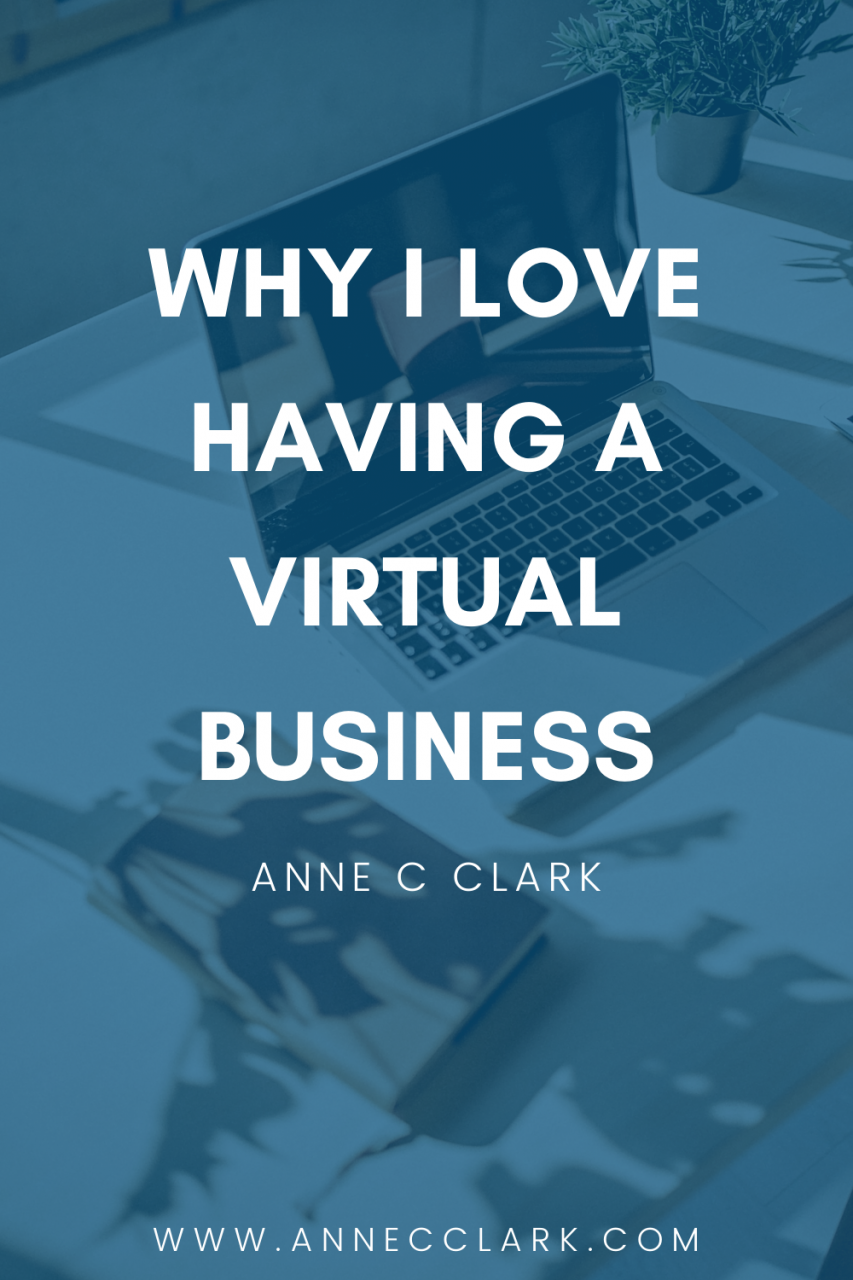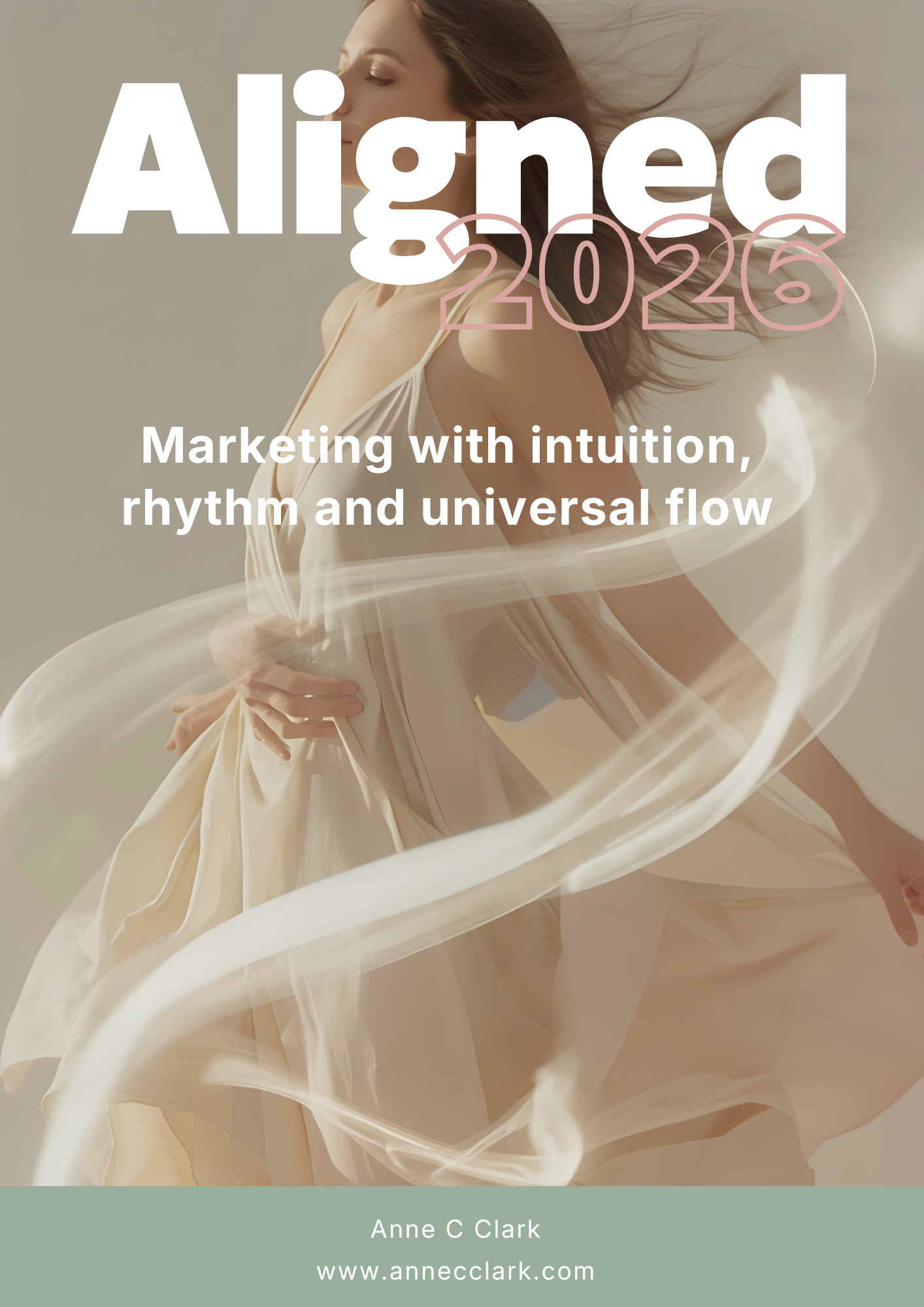Giving your customers the ‘experience’, not just the service
‘Do what you do so well that they will want to see it again and bring their friends.” Walt Disney
There is a big difference between customer service and customer experience. A customer experience is that memorable occasion that has them bragging about their experience, referring your business and returning for more.
Today, anyone can deliver customer service, but not everyone bothers to give his or her customers the ‘experience’.
So what is the ‘experience’ about? It is the little gestures. We often hear how people remember the simplest things, and how the simplest gestures can make a huge difference to someone’s day. It’s in the detail. Details can have a huge impact.
Here are 4 ideas you can incorporate into your business to give your customers’ the experience.
A handwritten note
Sending something to a customer such as a product or welcome pack, include a handwritten note. They never go out of fashion, and they do make someone’s day. It also show they matter to you, and are not just a number.
Email Responses
If you are always out and about, set up an email auto-responder advising your customer of when they can expect to hear from you, eg: ‘Thank you for your email, I’m currently attending to some errands and will respond to your email with 24 hours.’ This way they won’t feel like their hanging, or wondering if you ever go their email.
Thank you package
If you are a professional or coaching services when signing up new clients, send them a welcome/thank you package, make it about them but branded about YOU! Or if someone is buying a service from you, include business branded lollies, thank you card, postcard, or token gift.
Birthday Cards
Send your clients a birthday card to let them know you’re thinking of them on their special day. There are online services you can use that will do this for you if you’re too busy to send handwritten notes. However I would recommend sending handwritten cards, just do them all at the start of the month and then post them at the relevant time. Image how touched your client will be when receiving them.
Psst….also a great way to remind past clients you’re awesome self is till there if they need you!!! (wink wink)
“The goal as a company is to have customer service that is not just the best but legendary.” Sam Walton, Wal-Mart
Profile them
If you are a service business that is seeing your clients get amazing results. Invite them to be featured in your blog or podcast, and interview them. This has two benefits, one your client feeling touched you want to share their success with the world, and two help increase your business credibility. With you and them sharing their interview on social media helps increase both parties exposure.
An important ingredient to remember is your customers are what keep your business going and growing! They are part of your revenue stream, and they are also your business advertising. An amazing experience has them talking, and the smallest gestures can have the biggest impact.
“If you do build a great experience, customers tell each other about that. Word of mouth is very powerful.” Jeff Bezos, Amazon
What in your business do you think you could include as a customers ‘experience’? Remember this is something above your customer service.
Do you have any other ideas we could add to the mix to help each other out, post them below. We’d LOVE to hear.