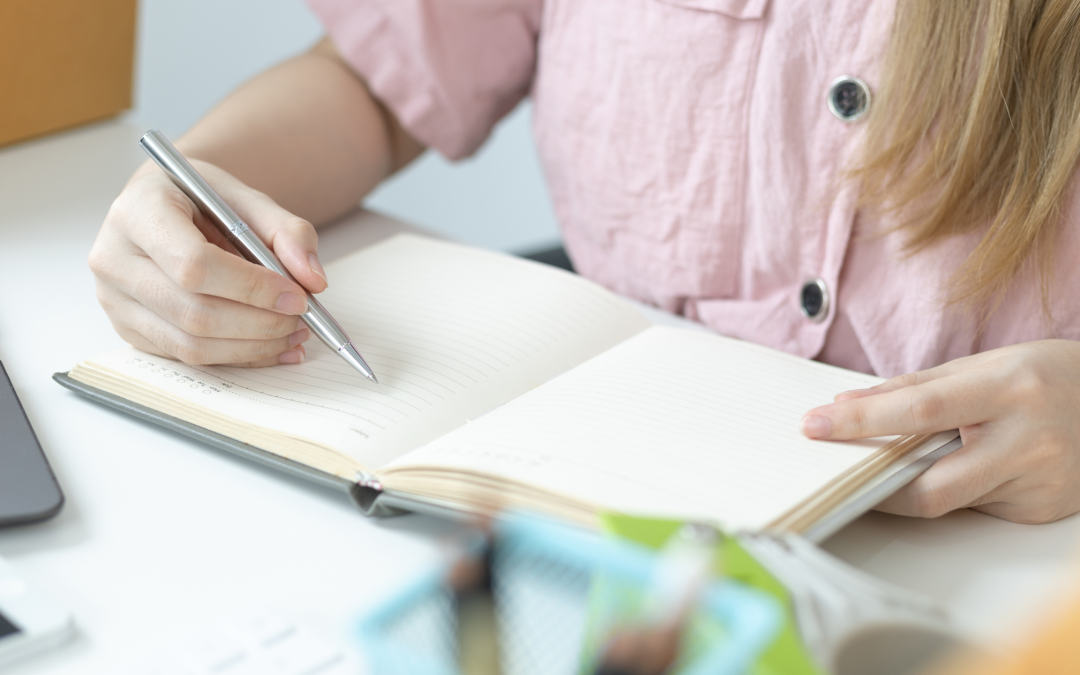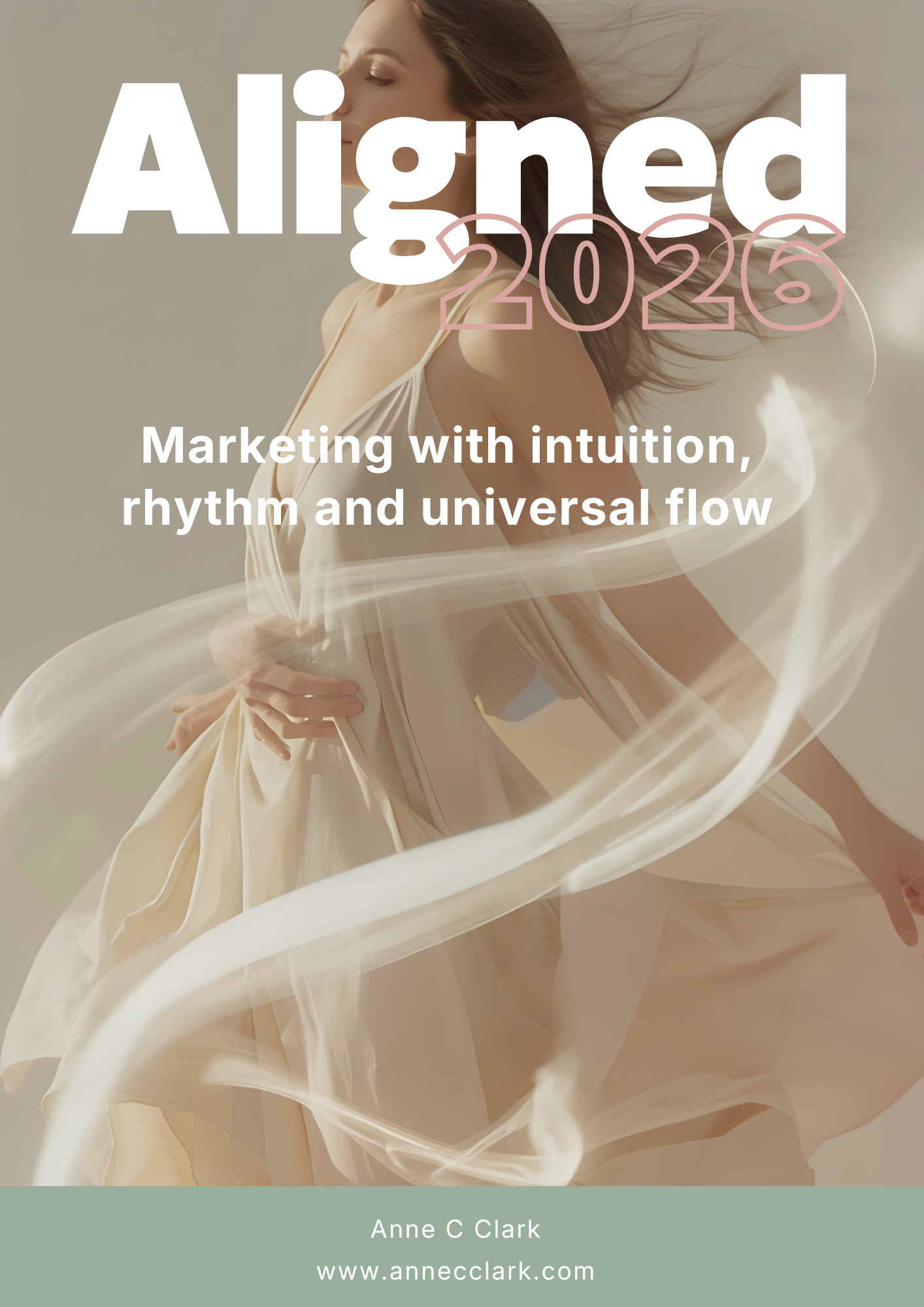Are you feeling overwhelmed with running your business? Do you find yourself constantly trying to juggle multiple tasks and struggling to stay organized? It’s time to consider hiring an online business manager. An online business manager can revolutionize the way you run your business and help you reclaim your sanity.
By delegating tasks and responsibilities to an online business manager, you can focus on what you do best – growing your business. An online business manager is a professional who has the expertise and experience to handle the day-to-day operations of your business, leaving you with more time and energy to focus on strategic decisions.
With their expertise in project management, operations, and team coordination, an online business manager can streamline your business processes, increase efficiency, and ensure that everything runs smoothly. From handling customer inquiries to managing your online presence, an online business manager can take care of all the nitty-gritty details, allowing you to concentrate on the big picture.
Don’t let overwhelm hold you back from reaching your business potential. Invest in an online business manager today and experience the transformation from overwhelmed to organized.
Understanding the role of an online business manager
Are you feeling overwhelmed with running your business? Do you find yourself constantly trying to juggle multiple tasks and struggling to stay organized? It’s time to consider hiring an online business manager. An online business manager can revolutionize the way you run your business and help you reclaim your sanity.
By delegating tasks and responsibilities to an online business manager, you can focus on what you do best – growing your business. An online business manager is a professional who has the expertise and experience to handle the day-to-day operations of your business, leaving you with more time and energy to focus on strategic decisions.
With their expertise in project management, operations, and team coordination, an online business manager can streamline your business processes, increase efficiency, and ensure that everything runs smoothly. From handling customer inquiries to managing your online presence, an online business manager can take care of all the nitty-gritty details, allowing you to concentrate on the big picture.
Don’t let overwhelm hold you back from reaching your business potential. Invest in an online business manager today and experience the transformation from overwhelmed to organized.
The benefits of hiring an online business manager
An online business manager is much more than just an administrative assistant. They are strategic partners who work closely with business owners to ensure the smooth operation of the business. Unlike traditional assistants, online business managers have a deep understanding of business operations and possess the skills necessary to take charge and make informed decisions.
One of the primary roles of an online business manager is to handle the day-to-day tasks that can bog down a business owner. This includes managing emails, scheduling appointments, coordinating with team members, and overseeing projects. By taking care of these routine tasks, an online business manager frees up valuable time for the business owner to focus on high-level activities.
Additionally, an online business manager can serve as a liaison between the business owner and the team. They can ensure that everyone is on the same page, deadlines are met, and communication flows smoothly. This level of coordination and organization is essential for the success of any business.
In summary, an online business manager is a crucial role that combines administrative skills with strategic thinking. They are responsible for overseeing the day-to-day operations, coordinating with team members, and ensuring the smooth functioning of the business.
Signs that your business needs an online business manager
Hiring an online business manager comes with numerous benefits that can significantly impact the success of your business. Let’s take a closer look at some of the key advantages:
Increased Efficiency and Productivity
One of the most significant benefits of having an online business manager is the increased efficiency and productivity they bring to the table. By taking care of routine tasks, an online business manager allows the business owner to focus on their core competencies and strategic decision-making. This results in improved productivity and better utilization of resources.
Streamlined Business Processes
An online business manager has the expertise to assess and streamline your business processes. They can identify inefficiencies, bottlenecks, and areas for improvement. By implementing streamlined processes, an online business manager can increase efficiency, reduce costs, and save valuable time. This not only benefits the business owner but also improves the overall customer experience.
Enhanced Business Growth
With an online business manager taking care of the day-to-day operations, you can devote more time and energy to growing your business. Whether it’s developing new products or services, exploring new markets, or building strategic partnerships, having someone manage the operational aspects of your business allows you to focus on strategic initiatives that can drive growth and profitability.
Reduced Stress and Overwhelm
Running a business can be incredibly stressful, especially when you’re trying to do everything yourself. Hiring an online business manager can significantly reduce the stress and overwhelm associated with managing a business. By delegating tasks and responsibilities to a capable professional, you can experience a sense of relief and peace of mind, knowing that your business is in good hands.
In conclusion, hiring an online business manager brings a range of benefits, including increased efficiency and productivity, streamlined business processes, enhanced business growth, and reduced stress. These advantages can have a significant impact on the success and profitability of your business.
How an online business manager can help streamline your business
As a business owner, it’s essential to recognize when it’s time to bring in an online business manager. Here are some signs that indicate your business could benefit from their expertise:
Overwhelm and Lack of Time
If you find yourself constantly overwhelmed and struggling to find time for important tasks, it’s a clear sign that you need an online business manager. They can take care of the routine tasks that eat up your time, allowing you to focus on more strategic activities.
Lack of Organization and Structure
Are you constantly searching for files, missing deadlines, or forgetting important tasks? An online business manager can bring much-needed organization and structure to your business. With their expertise in project management and operations, they can implement systems and processes that improve efficiency and ensure nothing falls through the cracks.
Stagnant Growth
If your business has hit a plateau and you’re struggling to achieve growth, it’s a sign that you need a fresh perspective. An online business manager can provide valuable insights and help identify areas for improvement. By streamlining processes and implementing strategies for growth, they can help take your business to the next level.
Ineffective Team Coordination
If your team is constantly miscommunicating, missing deadlines, or struggling to collaborate effectively, it may be time to bring in an online business manager. Their expertise in team coordination and project management can significantly improve communication and collaboration within your team, leading to better outcomes.
Recognizing these signs and taking action to hire an online business manager can be a game-changer for your business. They can provide the support and expertise needed to overcome challenges, streamline operations, and drive growth.
Creating an online business management plan
An online business manager is a key player in streamlining your business operations. Here are some ways they can help:
Process Evaluation and Improvement
An online business manager will evaluate your existing processes and identify areas for improvement. They will streamline processes, eliminate redundancies, and implement best practices to increase efficiency and productivity.
Project Management
From planning to execution, an online business manager can handle all aspects of project management. They will ensure that projects are completed on time, within budget, and according to your specifications. They will coordinate with team members, track progress, and ensure that everyone is on the same page.
Team Coordination and Communication
An online business manager acts as a bridge between you and your team. They will facilitate communication, ensure that everyone understands their roles and responsibilities, and coordinate team efforts. This level of coordination and communication is crucial for effective collaboration and successful project outcomes.
Streamlining Customer Service
Customer service is a critical aspect of any business. An online business manager can handle customer inquiries, manage customer feedback, and ensure that customer issues are resolved promptly. By streamlining customer service processes, they can improve customer satisfaction and loyalty.
Online Presence Management
An online business manager can take care of managing your online presence, including social media management, content creation, and website maintenance. They will ensure that your online platforms are up to date, engaging, and aligned with your brand image. This helps you maintain a strong online presence and attract and retain customers.
By leveraging their expertise in process evaluation, project management, team coordination, customer service, and online presence management, an online business manager can streamline your business operations, increase efficiency, and drive growth.
Tips for finding the right online business manager for your business
Before hiring an online business manager, it’s essential to create an online business management plan. This plan will outline your business goals, the specific tasks and responsibilities you want the online business manager to handle, and the desired outcomes. Here are some steps to create an effective online business management plan:
Define Your Business Goals
Start by clearly defining your business goals. What are you trying to achieve with your business, and how can an online business manager help you get there? Identify the specific areas of your business that need improvement and determine how an online business manager can contribute to your success.
Identify Tasks and Responsibilities
Next, identify the tasks and responsibilities you want the online business manager to handle. Make a list of the routine tasks that are taking up your time and preventing you from focusing on high-level activities. Determine which tasks can be delegated and outline the specific responsibilities of the online business manager.
Set Expectations and KPIs
Establish clear expectations for the online business manager and define key performance indicators (KPIs) to measure their success. This will help ensure that everyone is on the same page and that the online business manager understands what is expected of them.
Develop a Communication Plan
Communication is crucial for the success of any business. Develop a communication plan that outlines how you will communicate with the online business manager and how often. Determine the preferred communication channels and establish regular check-ins to discuss progress, address any concerns, and provide feedback.
Review and Revise
Once the online business management plan is in place, regularly review and revise it as needed. As your business evolves, you may need to adjust the tasks and responsibilities of the online business manager or set new goals. Stay flexible and open to changes to ensure that your online business management plan continues to support the growth and success of your business.
By creating a comprehensive online business management plan, you can set clear expectations, establish effective communication channels, and ensure that the online business manager is aligned with your business goals.


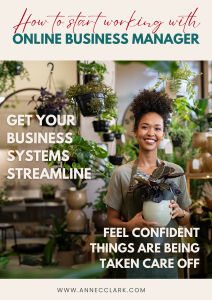 Ready to step into your CEO role and learn how an Online Business Manager (OBM) can support your journey! Grab my FREE guide which outlines the fundamentals of how an OBM can support you to grow your business.
Ready to step into your CEO role and learn how an Online Business Manager (OBM) can support your journey! Grab my FREE guide which outlines the fundamentals of how an OBM can support you to grow your business.