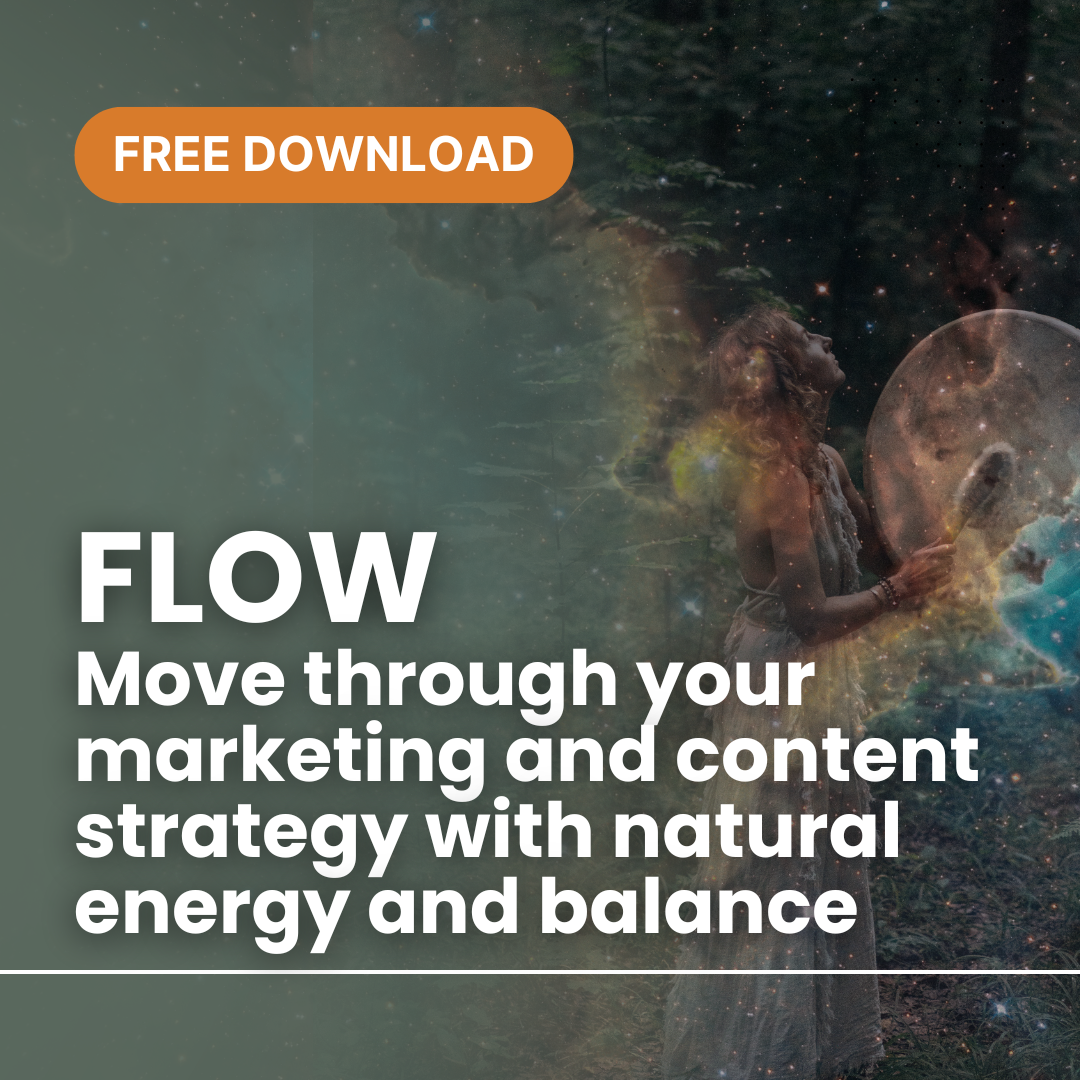by Anne Clark | Jun 27, 2025 | Business, Digital Marketing, Online Business Manager, Spiritual Entrepreneurs
Digital Marketing Strategies That Actually Work: How to Grow Your Business Online Without Wasting Time
Let’s be real — digital marketing can feel like a giant jigsaw puzzle with too many pieces. One minute you’re hearing about algorithms and the next, someone’s telling you to post three Reels a day and become besties with your email list.
Overwhelming? Absolutely.
Doable? Totally — once you know what matters.
Digital marketing is no longer a “nice-to-have” — it’s the beating heart of how modern businesses connect, convert and grow. Whether you’re brand new or just ready to level up, this guide will walk you through the essentials in a clear, no-fluff way.
Let’s dive into digital marketing that actually drives results (without driving you crazy).
Why Digital Marketing Is a Big Deal
Everyone (and we mean everyone) is online. Your dream customers are scrolling, searching, tapping and double-tapping their way through content every day — and they’re looking for brands and businesses that get them.
That’s where digital marketing shines. It helps you:
-
Show up in the right place at the right time
-
Build genuine relationships
-
Track what’s working so you can tweak as you grow
-
Reach more people without breaking the bank
And unlike old-school marketing, you can actually see what’s working in real time. From traffic and clicks to sign-ups and sales — it’s all measurable.
Meet the Digital Marketing Dream Team
Here’s a breakdown of the main players in your marketing toolkit — and why they matter.
✨ SEO (Search Engine Optimisation)
Get found on Google by the people who are already searching for what you offer. It’s all about using the right keywords, writing great content and making sure your website plays nice with search engines.
Content Marketing
This is your chance to shine. Blog posts, videos, podcasts, freebies — content lets you educate, inspire and connect with your audience without being salesy.
Social Media
Whether you love Reels, lives or just want to post once a week — social media helps you build a community, show your personality and grow brand awareness.
Email Marketing
Your email list is pure gold. It’s the one space where you own the audience and get to show up directly in someone’s inbox. Use it wisely and it will love you back.
PPC (Pay-Per-Click)
If you do want to dip your toes into paid advertising, PPC lets you run highly targeted ads on search engines or social platforms. Great for a traffic boost when used strategically.
Set SMART Goals (Not Just Vague Intentions)
Before you jump into posting, planning or creating, pause and get clear. Your digital marketing will only work if it’s anchored in solid goals.
Think SMART:
-
Specific: “Grow my Instagram by 500 followers” not “get more followers”
-
Measurable: Use data to track progress
-
Achievable: Keep it realistic for your time, skills and budget
-
Relevant: Tie goals back to your bigger business mission
-
Time-bound: Give yourself deadlines (and maybe a reward when you hit them)
Building a Digital Strategy That Doesn’t Suck
Here’s your roadmap to creating a strategy that’s intentional, creative and effective.
1. Know Your People
Who are you talking to? What are they struggling with? What lights them up? Create a clear picture (aka buyer persona) and write for that person — not everyone on the internet.
2. Do Keyword Research
Find out what your ideal client is searching for. Use tools like Ubersuggest or Google’s Keyword Planner to find terms you can use in your blogs, site and content.
3. Create Value-Driven Content
Whether it’s an email, an Instagram post or a video — every piece of content should serve a purpose:
-
Solve a problem
-
Share a story
-
Inspire action
-
Build connection
4. Use Social Media Intentionally
You don’t need to be everywhere. Pick 1–2 platforms you enjoy and show up consistently with value, personality and purpose. Plan ahead with a content calendar so you’re not scrambling every day.
5. Send Better Emails
No more “Hey there” and ghosting your list. Segment your audience, personalise your emails and send stuff they’d actually want to read.
6. Explore Paid Ads (If It Feels Right)
Once you’ve got a solid organic foundation, consider using Facebook or Google Ads to amplify your reach. Start small, test often and track what’s working.
Track What Matters
If you’re not measuring, you’re guessing. Use tools like:
-
Google Analytics (track website traffic and behaviour)
-
SEMrush or Ubersuggest (SEO insights)
-
Mailchimp or ConvertKit (email open and click rates)
-
Hootsuite or Later (social media scheduling and performance)
Look at what’s driving results and double down on what’s working.
Digital marketing doesn’t have to feel like a full-time job
Digital marketing doesn’t have to feel like a full-time job (even though it could be). When done well — and with intention — it can become the engine that fuels your visibility, connection and income.
Start where you are. Use what you have. Focus on real connection over perfection.
And remember — it’s okay to experiment and evolve.
Not sure where to begin? Book in for a chat and let’s talk about your business goals, what’s working and where we can optimise your digital presence.

by Anne Clark | May 20, 2025 | Business, Digital Marketing, Online Business Manager
If you’re recording long-form video content for YouTube, a web TV show, or your signature series, you’re sitting on a content goldmine. But too many entrepreneurs stop at the upload.
Here’s where I step in.
My specialty is taking that one high-value video and turning it into a powerful, multi-platform content strategy. Without you needing to create anything else from scratch.
This isn’t about doing more—it’s about making what you’ve already created work harder.
Turning One Video into Everything You Need
Here’s how it works:
1. Audio Becomes a Podcast
Once your video is recorded, I extract the audio, clean it up, and add your professional intro and outro. You’ve now got a podcast episode ready to upload to Spotify, Apple Podcasts, and more. It’s a seamless way to expand your reach without any extra effort on your end.
2. Reels and Snippets for Social Media
I scan the video for standout moments and turn them into short, branded reels with captions and headings. These clips are built for impact, tailored to platforms like Instagram, Facebook, LinkedIn and TikTok.
3. Blog Posts From Transcripts
Using the video transcript, I create polished, SEO-optimised blog articles that capture your message and tone. These aren’t robotic rewrites—they’re high-quality pieces that reinforce your expertise and improve your Google ranking.
4. Email Newsletters That Engage
Each video is a story waiting to be told to your list. I distil the key themes into a newsletter article that keeps your subscribers engaged and drives them back to your offers, website or podcast.
5. LinkedIn Articles That Build Authority
For clients looking to grow a presence on LinkedIn, I convert your video insights into a thoughtful, structured article that positions you as a thought leader.
6. Social Posts and Carousels
From your original video, I generate bite-sized takeaways, quotes, and educational posts that translate beautifully into static images, carousel slides, and captions for your broader content plan.
It Doesn’t End There
Three to six months later, I revisit your original content and recreate new versions—tweaked headlines, different visuals, updated angles—so your best material continues to show up without repeating itself. This long-term content recycling strategy keeps your platforms active and relevant.
Why This Works
Your video is packed with value – but without repurposing, most of that value disappears the moment it’s uploaded.
By turning one piece of content into many, we:
-
Save time
-
Maintain consistency across channels
-
Reach your audience wherever they are
-
Maximise the ROI of every video you record
Ready to Make Your Video Content Work Harder?
If you’re investing in video for your YouTube channel or TV show, I can help you transform that single effort into weeks of content across multiple platforms. You stay in your zone of genius—I’ll take care of the rest.

by Anne Clark | Jan 19, 2025 | Boundaries, Business, Email Marketing
An engaged email list is one of the most valuable assets for your business. It allows you to connect directly with your audience, nurture relationships, and ultimately drive sales. But how do you go from zero to a thriving, engaged list?
Let’s break it down step-by-step.
1. Define Your Target Audience
Before you start building your email list, it’s essential to know who you want to attract. Define your ideal subscriber by asking questions like:
- What are their pain points?
- What type of content will provide value to them?
- How can your business solve their problems?
The clearer you are about your audience, the easier it will be to create compelling content that keeps them engaged.
2. Create an Irresistible Lead Magnet
People won’t hand over their email addresses for free—they need a reason to subscribe. A lead magnet is a valuable resource you offer in exchange for their email. Popular options include:
- Ebooks or guides (e.g., “10 Ways to Market Your Business”)
- Checklists or templates
- Free webinars or courses
- Discount codes for your products/services
Make sure your lead magnet solves a specific problem and aligns with your business goals.
If you’re struggling with what to create, then chat to me about some ideas. I can even help you create them.
3. Build a High-Converting Signup Form
Your signup form is where the magic happens. To maximise conversions:
- Keep it simple. Ask for only essential information (name and email). The more you ask for the more people will refrain from signing up.
- Use clear, actionable headlines (e.g., “Get Your Free Guide Now!”).
- Include a strong call-to-action button.
Place your signup forms strategically on your website, blog, and landing pages to maximise visibility.
4. Optimise Your Website for Subscribers
Your website is a powerful tool for list building. Here’s how to optimise it:
- Add pop-ups with your lead magnet offer.
- Create a dedicated landing page for email signups.
- Add signup forms to high-traffic pages, like your homepage or blog posts.
5. Leverage Social Media
Your social media platforms are prime real estate for growing your email list. Promote your lead magnet with eye-catching graphics, engaging captions, and clear links to your signup page. Use Instagram Stories, Facebook posts, and LinkedIn updates to spread the word.
6. Use a Reliable Email Marketing System
To manage your growing list, you’ll need an email marketing platform that suits your needs. I specialise in:
- Mailchimp
- Kajabi
- AWeber
- MailerLite
- ActiveCampaign
- BuzzLink
- Clixlo
These tools will help you automate your emails, segment your list, and track performance to ensure your efforts are effective.
7. Provide Consistent Value
Your subscribers will stay engaged if you consistently deliver value. Focus on providing helpful, entertaining, or inspiring content through:
- Newsletters
- Tips and tutorials
- Exclusive offers
8. Monitor and Refine Your Strategy
Building an engaged list is an ongoing process. Regularly monitor your email open rates, click-through rates, and unsubscribes. Use these insights to refine your content and approach.
Start Building Your Email List Today
An engaged email list isn’t just a marketing tool—it’s a connection with your audience. Start small, stay consistent, and focus on delivering value. Before you know it, you’ll have a loyal list of subscribers eager to hear from you.
Need Help Getting Started?
I specialise in Mailchimp, Kajabi, AWeber, MailerLite, ActiveCampaign, BuzzLink, Clixlo, and more. Whether you need help creating your freebies, setting up your system, creating automations, or crafting engaging campaigns, I’m here to support you.
📧 Contact me today to kickstart your email marketing journey!
Some other articles you may find beneficial:

by Anne Clark | Sep 16, 2024 | Business, Email Marketing, Mailchimp
Top Strategies for Building and Expanding Your Email List Effectively
Your email list is one of the most valuable assets you can have. It’s not just a collection of names and addresses; it’s a direct connection to your audience – people who have shown interest in what you offer. But how do you build and grow an email list effectively? Here are some best practices that will set you up for success.
1. Create Valuable Lead Magnets
Lead magnets are incentives you offer to your audience in exchange for their email addresses. This could be a free ebook, checklist, template, webinar, or discount. The key is to offer something valuable and relevant to your audience. If what you offer solves a problem or provides a useful resource, people will be much more likely to sign up.
Tip: Ensure that your lead magnet aligns with your audience’s needs and the services or products you offer.
2. Make Your Signup Forms Easy and Visible
Don’t make people search for your signup form. Place it in prominent locations on your website, like the header, footer, or as a pop-up. Keep the form simple – only ask for essential information such as a name and email address. The more fields you add, the less likely people are to sign up.
Tip: Test different locations for your signup form (homepage, blog posts, or even landing pages) to see where it performs best.
3. Use Strong Call-to-Actions (CTAs)
Your signup forms need clear, compelling CTAs that encourage visitors to take action. Instead of using the generic “Subscribe” button, try something more engaging like “Get Your Free Guide,” “Start Your Journey,” or “Join Our Exclusive Community.”
Tip: Your CTA should highlight the value they’ll get after signing up, not just the act of subscribing.
4. Segment Your List Early
As your email list grows, it’s important to segment it based on interests, behaviours, or demographics. This allows you to send targeted emails that resonate with specific groups, leading to higher engagement and conversion rates.
Tip: You can segment your list based on where subscribers signed up, what lead magnet they downloaded, or their purchasing behaviour.
5. Optimise for Mobile
Many people check their emails on their phones, so it’s crucial that your signup forms and emails are mobile-friendly. Make sure the forms are easy to fill out on small screens, and that your emails are optimised for mobile viewing.
Tip: Test your forms and emails on various devices to ensure a smooth user experience.
6. Leverage Social Proof
People are more likely to join your list if they see others have already done so. Add testimonials, reviews, or display how many others have signed up to your email list. This kind of social proof can build trust and make people feel more confident in joining.
Tip: Include case studies or success stories related to your lead magnets to further enhance your credibility.
7. Utilise Pop-Ups Strategically
When used wisely, pop-ups can be a highly effective way to grow your email list. Time them so they don’t interrupt the user experience – consider exit-intent pop-ups or delayed triggers to give visitors time to engage with your content first.
Tip: Keep your pop-ups simple and focused on your lead magnet with a clear CTA.
8. Offer Exclusive Content
One of the best ways to keep people on your list and encourage others to join is to provide exclusive content that they won’t find anywhere else. Whether it’s a members-only newsletter, early access to products, or special offers, make sure your subscribers feel valued.
Tip: Tease exclusive content on social media or in your blog to encourage signups.
9. Encourage Sharing
Encourage your current subscribers to share your emails with friends and family. Include social sharing buttons and forward-to-a-friend links in your emails. This can help expand your list organically through word-of-mouth referrals.
Tip: Reward subscribers who refer others with a small gift, discount, or exclusive content.
10. Consistently Deliver Value
Building your list is one thing, but keeping it engaged is another. To retain subscribers and keep growing, you must consistently provide valuable content. Whether it’s educational, entertaining, or promotional, ensure that your emails offer something useful to your audience.
Tip: Set up a welcome email sequence that immediately delivers value after someone signs up to build a relationship from day one.
If you need help establishing your newsletter and email marketing, then please feel free to reach out to me.

by Anne Clark | Aug 21, 2024 | Business, Digital Marketing
Nurturing leads through email is crucial for building relationships and guiding potential clients toward making a purchase. In this third part of my series, I explore strategies for creating effective email campaigns that keep your leads engaged.
1. Segment Your Email List
- Define Segments: Categorise your leads based on criteria such as their interests, behaviour, or stage in the sales funnel. For example, segment leads who downloaded a specific lead magnet versus those who attended a webinar.
- Personalised Content: Tailor your email content to each segment’s needs and preferences. Use dynamic content to show different information based on the recipient’s segment.
2. Create a Welcome Series
- Initial Email: Send a warm welcome email that thanks the subscriber for joining and sets expectations for what’s to come.
- Follow-Up Emails: Include a series of emails that provide valuable content, introduce your brand, and offer additional resources or offers.
- Engagement Triggers: Encourage interaction with CTAs such as surveys, feedback requests, or special offers.
3. Provide Value with Regular Content
- Educational Content: Share useful tips, insights, or resources that address your leads’ pain points. For instance, if you offer consulting services, send emails with actionable business strategies.
- Exclusive Offers: Provide special promotions or discounts to keep your audience engaged and incentivise them to take action.
- Updates and News: Keep leads informed about your latest products, services, or industry news that may interest them.
4. Use Personalisation Techniques
- Personalised Greetings: Address recipients by their first name and refer to their specific interests or interactions.
- Tailored Recommendations: Suggest products or services based on their previous actions or preferences.
5. Implement Behavioural Triggers
- Automated Emails: Set up triggers based on user actions, such as visiting a specific page or downloading a resource. For example, send a follow-up email with related content if a lead downloads a free guide.
- Abandoned Cart Emails: For e-commerce businesses, send reminders to leads who have added items to their cart but haven’t completed the purchase.
6. Monitor and Optimise Performance
- Track Metrics: Analyse open rates, click-through rates, conversion rates, and other key metrics to assess the effectiveness of your email campaigns.
- A/B Testing: Test different email subject lines, content formats, or CTAs to determine what works best for your audience.
- Feedback and Adjustments: Gather feedback from subscribers and adjust your strategy based on their responses and engagement patterns.