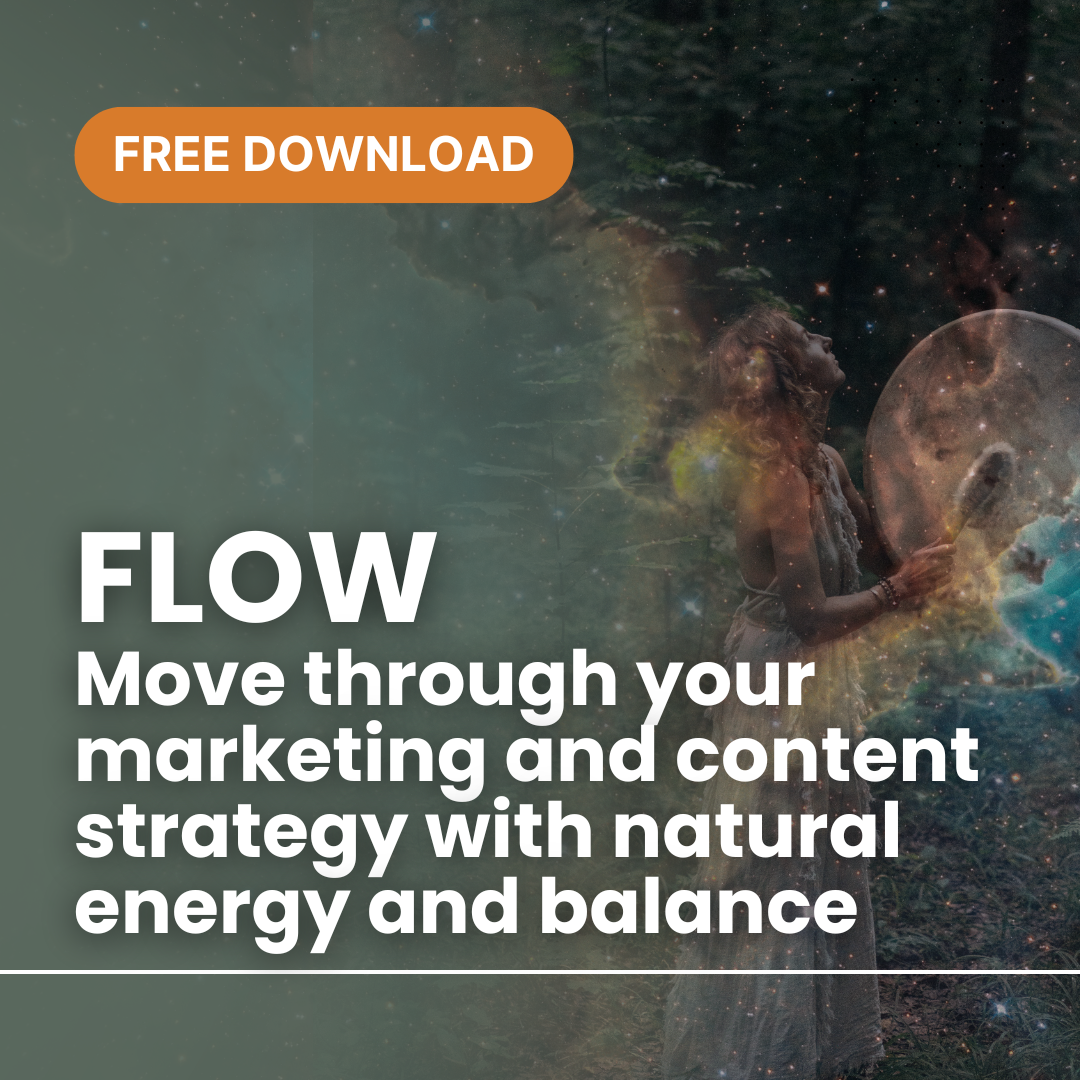by Anne Clark | Jun 27, 2025 | Business, Digital Marketing, Online Business Manager, Spiritual Entrepreneurs
Digital Marketing Strategies That Actually Work: How to Grow Your Business Online Without Wasting Time
Let’s be real — digital marketing can feel like a giant jigsaw puzzle with too many pieces. One minute you’re hearing about algorithms and the next, someone’s telling you to post three Reels a day and become besties with your email list.
Overwhelming? Absolutely.
Doable? Totally — once you know what matters.
Digital marketing is no longer a “nice-to-have” — it’s the beating heart of how modern businesses connect, convert and grow. Whether you’re brand new or just ready to level up, this guide will walk you through the essentials in a clear, no-fluff way.
Let’s dive into digital marketing that actually drives results (without driving you crazy).
Why Digital Marketing Is a Big Deal
Everyone (and we mean everyone) is online. Your dream customers are scrolling, searching, tapping and double-tapping their way through content every day — and they’re looking for brands and businesses that get them.
That’s where digital marketing shines. It helps you:
-
Show up in the right place at the right time
-
Build genuine relationships
-
Track what’s working so you can tweak as you grow
-
Reach more people without breaking the bank
And unlike old-school marketing, you can actually see what’s working in real time. From traffic and clicks to sign-ups and sales — it’s all measurable.
Meet the Digital Marketing Dream Team
Here’s a breakdown of the main players in your marketing toolkit — and why they matter.
✨ SEO (Search Engine Optimisation)
Get found on Google by the people who are already searching for what you offer. It’s all about using the right keywords, writing great content and making sure your website plays nice with search engines.
Content Marketing
This is your chance to shine. Blog posts, videos, podcasts, freebies — content lets you educate, inspire and connect with your audience without being salesy.
Social Media
Whether you love Reels, lives or just want to post once a week — social media helps you build a community, show your personality and grow brand awareness.
Email Marketing
Your email list is pure gold. It’s the one space where you own the audience and get to show up directly in someone’s inbox. Use it wisely and it will love you back.
PPC (Pay-Per-Click)
If you do want to dip your toes into paid advertising, PPC lets you run highly targeted ads on search engines or social platforms. Great for a traffic boost when used strategically.
Set SMART Goals (Not Just Vague Intentions)
Before you jump into posting, planning or creating, pause and get clear. Your digital marketing will only work if it’s anchored in solid goals.
Think SMART:
-
Specific: “Grow my Instagram by 500 followers” not “get more followers”
-
Measurable: Use data to track progress
-
Achievable: Keep it realistic for your time, skills and budget
-
Relevant: Tie goals back to your bigger business mission
-
Time-bound: Give yourself deadlines (and maybe a reward when you hit them)
Building a Digital Strategy That Doesn’t Suck
Here’s your roadmap to creating a strategy that’s intentional, creative and effective.
1. Know Your People
Who are you talking to? What are they struggling with? What lights them up? Create a clear picture (aka buyer persona) and write for that person — not everyone on the internet.
2. Do Keyword Research
Find out what your ideal client is searching for. Use tools like Ubersuggest or Google’s Keyword Planner to find terms you can use in your blogs, site and content.
3. Create Value-Driven Content
Whether it’s an email, an Instagram post or a video — every piece of content should serve a purpose:
-
Solve a problem
-
Share a story
-
Inspire action
-
Build connection
4. Use Social Media Intentionally
You don’t need to be everywhere. Pick 1–2 platforms you enjoy and show up consistently with value, personality and purpose. Plan ahead with a content calendar so you’re not scrambling every day.
5. Send Better Emails
No more “Hey there” and ghosting your list. Segment your audience, personalise your emails and send stuff they’d actually want to read.
6. Explore Paid Ads (If It Feels Right)
Once you’ve got a solid organic foundation, consider using Facebook or Google Ads to amplify your reach. Start small, test often and track what’s working.
Track What Matters
If you’re not measuring, you’re guessing. Use tools like:
-
Google Analytics (track website traffic and behaviour)
-
SEMrush or Ubersuggest (SEO insights)
-
Mailchimp or ConvertKit (email open and click rates)
-
Hootsuite or Later (social media scheduling and performance)
Look at what’s driving results and double down on what’s working.
Digital marketing doesn’t have to feel like a full-time job
Digital marketing doesn’t have to feel like a full-time job (even though it could be). When done well — and with intention — it can become the engine that fuels your visibility, connection and income.
Start where you are. Use what you have. Focus on real connection over perfection.
And remember — it’s okay to experiment and evolve.
Not sure where to begin? Book in for a chat and let’s talk about your business goals, what’s working and where we can optimise your digital presence.

by Anne Clark | May 20, 2025 | Business, Digital Marketing, Online Business Manager
If you’re recording long-form video content for YouTube, a web TV show, or your signature series, you’re sitting on a content goldmine. But too many entrepreneurs stop at the upload.
Here’s where I step in.
My specialty is taking that one high-value video and turning it into a powerful, multi-platform content strategy. Without you needing to create anything else from scratch.
This isn’t about doing more—it’s about making what you’ve already created work harder.
Turning One Video into Everything You Need
Here’s how it works:
1. Audio Becomes a Podcast
Once your video is recorded, I extract the audio, clean it up, and add your professional intro and outro. You’ve now got a podcast episode ready to upload to Spotify, Apple Podcasts, and more. It’s a seamless way to expand your reach without any extra effort on your end.
2. Reels and Snippets for Social Media
I scan the video for standout moments and turn them into short, branded reels with captions and headings. These clips are built for impact, tailored to platforms like Instagram, Facebook, LinkedIn and TikTok.
3. Blog Posts From Transcripts
Using the video transcript, I create polished, SEO-optimised blog articles that capture your message and tone. These aren’t robotic rewrites—they’re high-quality pieces that reinforce your expertise and improve your Google ranking.
4. Email Newsletters That Engage
Each video is a story waiting to be told to your list. I distil the key themes into a newsletter article that keeps your subscribers engaged and drives them back to your offers, website or podcast.
5. LinkedIn Articles That Build Authority
For clients looking to grow a presence on LinkedIn, I convert your video insights into a thoughtful, structured article that positions you as a thought leader.
6. Social Posts and Carousels
From your original video, I generate bite-sized takeaways, quotes, and educational posts that translate beautifully into static images, carousel slides, and captions for your broader content plan.
It Doesn’t End There
Three to six months later, I revisit your original content and recreate new versions—tweaked headlines, different visuals, updated angles—so your best material continues to show up without repeating itself. This long-term content recycling strategy keeps your platforms active and relevant.
Why This Works
Your video is packed with value – but without repurposing, most of that value disappears the moment it’s uploaded.
By turning one piece of content into many, we:
-
Save time
-
Maintain consistency across channels
-
Reach your audience wherever they are
-
Maximise the ROI of every video you record
Ready to Make Your Video Content Work Harder?
If you’re investing in video for your YouTube channel or TV show, I can help you transform that single effort into weeks of content across multiple platforms. You stay in your zone of genius—I’ll take care of the rest.

by Anne Clark | Apr 22, 2025 | Business
Facebook is Removing Videos from Groups: Here’s How to Save Yours Before They’re Gone
Heard the rumour? Facebook is clearing out videos from Facebook Groups, and if you’ve uploaded content over the years—training videos, lives, memories, or milestone moments—they might disappear. Poof. Gone.
But don’t stress. You don’t need to lose all your valuable content. With a few clicks (and a handy Chrome extension), you can download your videos and keep them safely stored.
Here’s how to save your Facebook Group videos before they vanish into the digital abyss.
Why Is Facebook Removing Group Videos?
Meta (Facebook’s parent company) has been gradually scaling back certain video features in Groups. They’re shifting focus toward Reels, Stories, and monetised video content – which means older video formats in private and public Groups are potentially getting the boot.
Translation? If you don’t download your videos now, you may not be able to access them again.
The Easiest Way to Download Facebook Group Videos (Using Chrome)
To download your videos easily, we recommend using a free Chrome browser extension called “Video Downloader for Facebook”. It’s quick, simple, and doesn’t require a tech degree.
Step-by-Step Guide
✅ Step 1: Use Google Chrome
This only works in Chrome—so if you’re a Safari or Firefox fan, it’s time to switch browsers (just temporarily, promise).
✅ Step 2: Add the Extension
- Head to the Chrome Web Store.
- Search for Video Downloader for Facebook™ by FDown.
- Click “Add to Chrome” and install the extension.
- Once added, you’ll see a little arrow icon in the top right of your browser bar.
✅ Step 3: Go to Your Facebook Group Video
- Navigate to the video you want to save inside your Facebook Group.
- Play the video.
- The arrow icon (the extension) should light up or show a download option.
✅ Step 4: Click to Download
- Click the Video Downloader for Facebook icon.
- Choose the video quality you want (usually “HD” or “SD”).
- Click Download.
- Your video will save directly to your computer.
✅ Step 5: Repeat for Any Other Videos You Want to Save
Rinse and repeat. If you’ve got loads, make a checklist and knock them over with a coffee in hand.
Tip: Organise Your Downloads
Create a folder on your desktop or Google Drive called “Facebook Video Archive” so you can keep everything sorted – especially if you plan to repurpose your content for other platforms (hello Instagram, YouTube, or your next course launch).
For my clients, I have been saving them by their business initials, giving it a number and then the title. eg: ACC 001 – How to Download your Facebook video – it will make it easier for me to set up a directory for them for quick reference.
Don’t Lose Your Content – Future-Proof It
Whether it’s client training sessions, member updates, or your latest “lives with heart” video series—don’t let Facebook’s clean-up sweep away your hard work. Take ten minutes today to download and store your best bits.
Because if not now… when?
Need help turning those videos into valuable evergreen content for your brand? I’ve got you. Let’s chat about how to repurpose, repackage and re-share your brilliance.

by Anne Clark | Oct 22, 2024 | Business, Digital Marketing
Creating a content calendar doesn’t have to be a complex task. In fact, having a well-organised content calendar can save you time, keep your content consistent, and give you a clear overview of your strategy. Whether you’re managing a blog, running social media accounts, or planning email campaigns, a content calendar can be your best friend. Here’s how you can create a content calendar that works for you in three simple steps.
Step 1: Plan Your Themes
The first step in creating an effective content calendar is to decide on your overarching themes. Think about what message you want to convey and how it ties into your overall goals. Themes help you stay organised and ensure that your content is cohesive throughout the month or quarter.
Here are some ideas to get you started:
- Monthly Focus: Pick a specific topic or theme for each month. For example, if you run a wellness blog, January could focus on ‘New Year, New You’ content, while February could be about ‘Heart Health.’
- Seasonal Content: Align your themes with seasonal events or holidays. This is particularly useful for product-based businesses where promotions and campaigns can coincide with seasonal buying trends.
- Evergreen Content: Include a balance of evergreen content—topics that remain relevant over time, such as how-tos or beginner’s guides—to keep your content fresh and continually useful.
By planning your themes in advance, you’ll have a structure that makes the rest of your content creation easier.
Step 2: Outline Your Posts
Once you’ve chosen your themes, it’s time to outline your content for each post. This doesn’t mean you need to write the full post at this stage, but having a general outline helps to keep you on track and reduces last-minute stress.
Consider these elements when outlining your posts:
- Post Type: Will it be a blog post, video, social media post, or email? Defining the type of content helps you allocate time accordingly.
- Headlines: Jot down potential headlines or titles for each post. Keep them clear and catchy.
- Key Points: Write out 2-3 key takeaways or points you want to cover in each piece. This gives you a direction and ensures your content stays focused.
- Call to Action: Make sure each post has a clear call to action (CTA). Whether it’s asking your audience to comment, share, or sign up for a newsletter, every piece of content should guide your audience toward the next step.
Having these elements outlined will make it easier when you sit down to write or create the actual content.
Step 3: Schedule It All in One Go
The final step is to schedule your content, and this is where the magic happens. By scheduling everything in one go, you’ll save time, ensure consistency, and maintain a bird’s-eye view of your entire content strategy.
Here’s how to go about it:
- Choose a Platform: Whether you prefer a physical planner, an Excel sheet, or a tool like Google Calendar, Trello, or Asana, pick a platform that works for you.
- Set Publishing Dates: Assign dates for each piece of content based on your themes and post types. This could be daily, weekly, or even monthly, depending on how often you want to publish.
- Batch Your Work: Consider batching your content creation. For example, dedicate one day to brainstorming, another day to outlining, and a third day to writing and scheduling posts. This helps to streamline your workflow and keeps you focused.
Once your content is scheduled, you’ll have the freedom to focus on other areas of your business while knowing your content plan is working behind the scenes.
Why a Content Calendar Works
A content calendar helps you stay organised, reduce last-minute stress, and keep your content aligned with your overall goals. It allows you to:
- Maintain consistency across platforms.
- Strategically plan content that aligns with business objectives.
- Easily adapt and update your plan when necessary.
By following these three simple steps – planning your themes, outlining your posts, and scheduling it all – you’ll have a content calendar that keeps you on track and saves you time.
So, why wait? Start planning your content calendar today and take control of your content strategy! However, if you are struggling with time, or simply don’t want to do it, then chat to me about how I can support you and do all this for you instead.

by Anne Clark | Oct 14, 2024 | Business, Customer Service
Businesses are looking to streamline operations, save costs, and deliver efficient customer service. One popular method many companies have turned to is artificial intelligence (AI) chatbots. These bots are designed to handle a range of queries, offer quick responses, and theoretically improve customer experience by being available 24/7. However, my recent experience with Asana’s AI chatbot highlighted a critical flaw in relying too heavily on AI to handle customer interactions.
The AI Chatbot Loop: My Experience with Asana
While using Asana, I encountered a technical issue. Naturally, I turned to their customer support, which was run by an AI chatbot. At first, the bot seemed promising – quick responses and a vast knowledge of pre-set solutions. But when my problem turned out to be more complex, the chatbot got stuck in a loop, continually offering the same irrelevant solutions without any option for escalation. When I tried to register my email address for the next level of support, it kept failing, and then I was looped back around. Despite multiple attempts to resolve the issue, I was left going in circles, with the chatbot unable to provide real help.
Frustrated and unable to find a resolution, I eventually gave up. I tried emailing via their website for support….and heard nothing back after 3 attempts. The AI chatbot, meant to save time and frustration, became the very reason I walked away from Asana. My trust in their service was diminished, and I wasn’t willing to waste any more time waiting for the AI to understand my problem. In the end, I moved to a new system that offered real customer support staff.
The Downside of AI Chatbots
Many businesses view AI chatbots as a cost-saving tool that can handle high volumes of inquiries at a lower expense than employing real human support agents. However, the downside to relying on AI exclusively can be significant:
-
Lack of Personalisation: AI chatbots, no matter how advanced, follow programmed scripts. If the issue is outside their range of responses, customers quickly realise they’re not speaking with someone who understands their specific problem.
-
Frustration Over Complex Issues: While AI chatbots may be able to handle basic inquiries (e.g., “How do I reset my password?”), they often fail to resolve more complex issues. When customers, like myself, find themselves stuck in a loop of automated responses, frustration builds.
-
Lack of Escalation: One of the biggest issues I encountered was the inability to escalate my problem. AI chatbots are often not designed to easily transfer to human support, leaving customers without the help they need.
-
Missed Opportunities: Businesses may lose potential customers by offering insufficient support. Just like my case with Asana, customers may walk away, feeling that their time isn’t valued.
The Benefits of Having Real Staff Over AI Chatbots
While AI chatbots can handle simple tasks, having real staff still provides a range of benefits, especially when it comes to customer retention and satisfaction.
-
Empathy and Understanding: Human support agents can offer empathy—a key component when resolving issues, especially those that frustrate customers. Real staff members can assess the tone of a conversation and adapt their approach accordingly.
-
Problem Solving Skills: Unlike AI, which works on pre-programmed responses, human agents are critical thinkers. They can navigate complex situations, ask clarifying questions, and find unique solutions tailored to a customer’s issue.
-
Building Relationships: Real staff can build long-term relationships with customers by understanding their needs and offering personalised recommendations. This not only solves the immediate problem but can also create brand loyalty.
-
Escalation Options: With human support, there’s usually an established hierarchy – agents can escalate issues to managers or specialists, ensuring the problem is resolved at the right level. This chain of escalation is something AI bots currently struggle with.
Finding the Right Balance
AI chatbots are useful for handling straightforward queries, such as FAQs or simple troubleshooting. However, businesses need to recognise that for complex or high-stakes customer inquiries, human intervention is still necessary. The key is to find a balance between automation and real human support. One solution is to implement AI chatbots as a first line of support, but ensure that escalation to real staff is smooth and accessible. However, make it easy for people to find that next level of support.
AI can be helpful….
As my experience with Asana’s chatbot demonstrates, while AI can be helpful, it has its limitations- particularly when customer issues are complex. Businesses need to consider the potential consequences of relying too heavily on AI for customer service. If the balance isn’t right, they risk frustrating customers, losing business, and damaging their reputation. At the end of the day, investing in real human customer support can not only resolve issues more effectively but also strengthen the relationship between the customer and the brand.