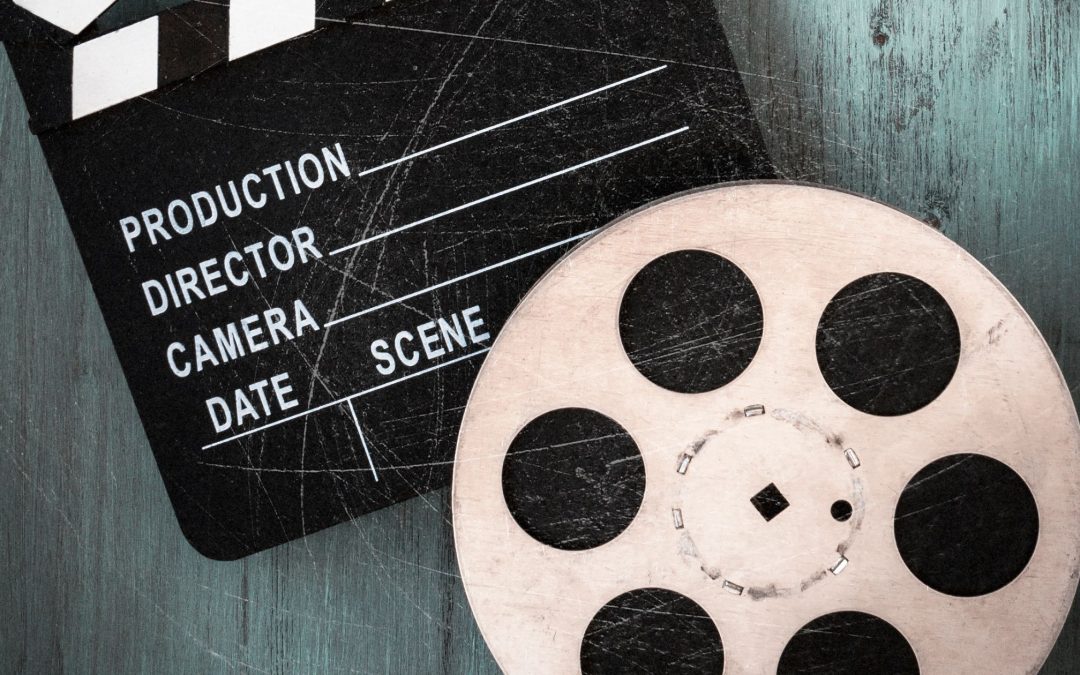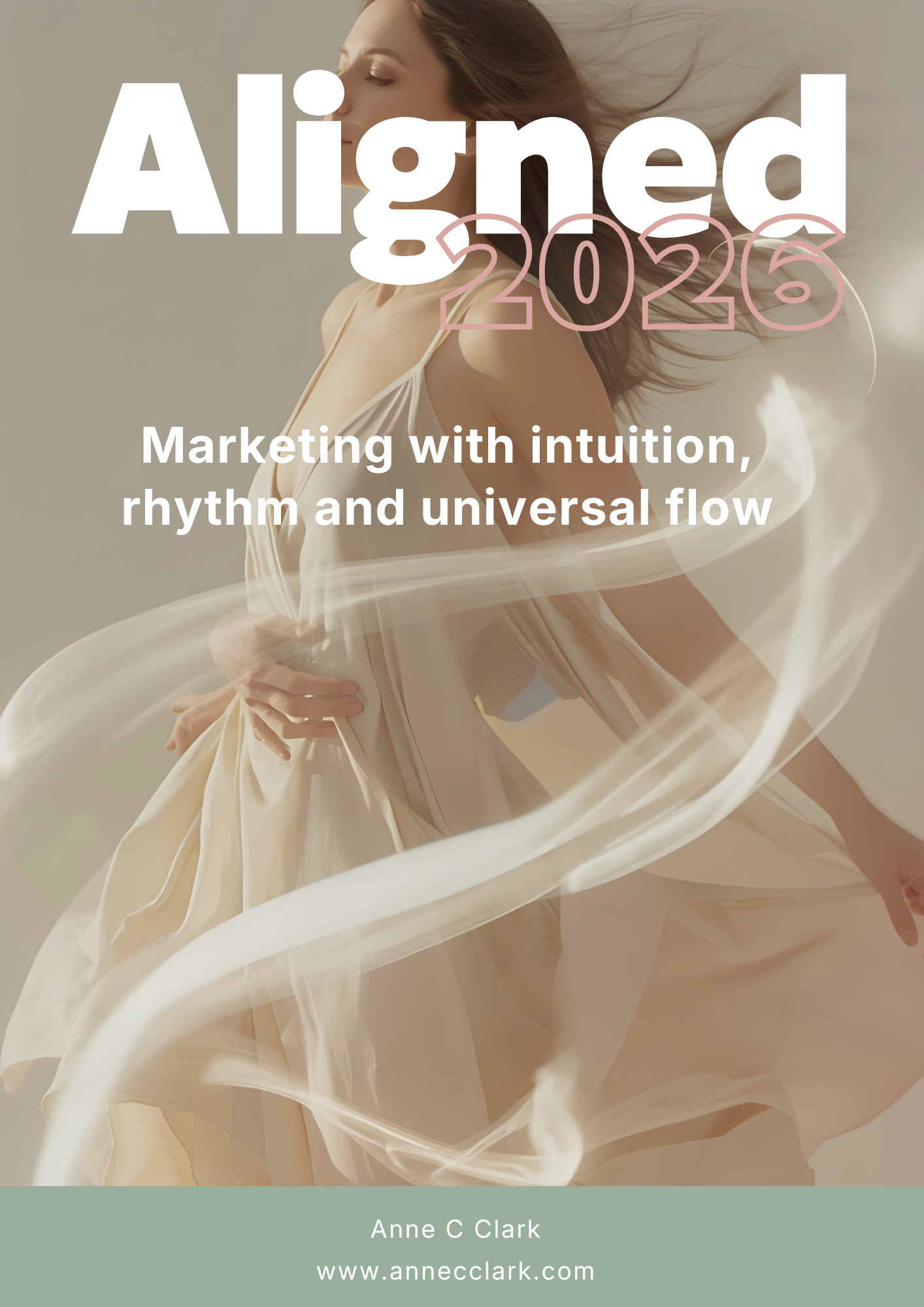100 quotes by inspiring Australian female entrepreneurs
1. “Success is not final, failure is not fatal: It is the courage to continue that counts.” – Janine Allis, Boost Juice
2. “Dream big, work hard, stay focused, and surround yourself with good people.” – Jane Lu, Showpo
3. “You have to believe in yourself, take risks, and ignore the doubters.” – Naomi Simson, RedBalloon
4. “Success is not about the destination; it’s about the journey and the lessons you learn along the way.” – Sarah-Jane Clarke, sass & bide
5. “Don’t be afraid to start small. Every big success begins with a small step.” – Melanie Perkins, Canva
6. “Passion and perseverance are the keys to success. Never give up on your dreams.” – Cyan Ta’eed, Envato
7. “Be authentic, embrace your uniqueness, and let your passion guide you.” – Lisa Messenger, Collective Hub
8. “Believe in yourself and your abilities. You are capable of achieving great things.” – Kayla Itsines, Sweat
9. “Don’t be afraid of failure. It’s an opportunity to learn, grow, and come back even stronger.” – Elle Macpherson, WelleCo
10. “Success is not defined by others’ opinions; it’s defined by your own fulfillment and happiness.” – Carolyn Creswell, Carman’s Kitchen
11. “Embrace challenges as opportunities for growth and innovation.” – Pip Marlow, Salesforce
12. “Stay true to your values, and success will follow.” – Jodie Fox, Shoes of Prey
13. “Trust your instincts and have confidence in your decisions.” – Emma Isaacs, Business Chicks
14. “Success is not about perfection; it’s about progress and resilience.” – Lorna Jane Clarkson, Lorna Jane
15. “Be bold, take risks, and let your passion drive you forward.” – Samantha Wills, Samantha Wills Jewellery
16. “Your biggest limitations are the ones you place on yourself. Break free from them.” – Lisa Wilkinson, Journalist and Presenter
17. “Don’t be afraid to ask for help and surround yourself with a supportive network.” – Olivia Ruello, Business Chicks
18. “Success is a journey, not a destination. Enjoy the process.” – Katie Page, Harvey Norman
19. “Believe in yourself and your ideas, even when others doubt you.” – Cyan Ta’eed, Envato
20. “Never underestimate the power of persistence and determination.” – Jo Horgan, MECCA Brands
21. “Trust your gut instincts. They often lead you in the right direction.” – Janine Shepherd, Author and Motivational Speaker
22. “Success is not about fitting into a mold; it’s about breaking free from it.” – Sarah Holloway, Matcha Maiden
23. “Take calculated risks and embrace failure as a stepping stone to success.” – Tamara Loehr, Founder and CEO of Goop Australia
24. “Don’t be afraid to challenge the status quo and disrupt the industry.” – Jodie Fox, Shoes of Prey
25. “Stay focused on your goals and don’t let distractions steer you off course.” – Jane Huxley, Spotify Australia & NZ
26. “Success is not about luck; it’s about hard work, perseverance, and resilience.” – Therese Kerr, The Divine Company
27. “Dare to dream big and have the courage to pursue those dreams.” – Sarina Russo, Sarina Russo Group
28. “Be confident in your abilities and trust yourself to make the right decisions.” – Carolyn Creswell, Carman’s Kitchen
29. “Success is not an overnight achievement; it’s a result of consistent effort and determination.” – Megan Quinn, Net-a-Porter
30. “Don’t be afraid to stand out from the crowd and be different.” – Sarah-Jane Clarke, sass & bide
31. “Believe in your vision, even when others can’t see it yet.” – Kim Liddell, Luxe Fitness
32. “Success is not about having all the answers; it’s about being willing to learn and adapt.” – Kirsten Kore, The Daily Edited
33. “Don’t let fear hold you back. Take risks and step out of your comfort zone.” – Elle Macpherson, WelleCo
34. “Celebrate your successes, no matter how small. It’s the fuel that keeps you going.” – Lisa Messenger, Collective Hub
35. “Stay true to your purpose and let it guide your business decisions.” – Naomi Simson, RedBalloon
36. “Never underestimate the power of resilience and determination.” – Kayla Itsines, Sweat
37. “Believe in your worth and don’t settle for less than what you deserve.” – Emma Isaacs, Business Chicks
38. “Success is not about pleasing everyone; it’s about staying true to yourself and your values.” – Lorna Jane Clarkson, Lorna Jane
39. “Be relentless in the pursuit of your dreams and never give up.” – Pip Edwards, P.E Nation
40. “Success is not about the destination; it’s about the impact you make along the way.” – Cyan Ta’eed, Envato
41. “Stay curious, keep learning, and never stop growing.” – Emma Welsh, Emma & Tom’s
42. “Don’t wait for the perfect moment; create it yourself.” – Jane Lu, Showpo
43. “Your voice matters. Speak up and make a difference.” – Lisa Wilkinson, Journalist and Presenter
44. “Success is not defined by others; it’s defined by your own sense of fulfillment.” – Samantha Wills, Samantha Wills Jewellery
45. “Embrace failure as an opportunity to learn and grow.” – Jodie Fox, Shoes of Prey
46. “Be confident in your abilities and trust yourself to overcome any challenge.” – Olivia Ruello, Business Chicks
47. “Stay committed to your goals, even when it gets tough.” – Katie Page, Harvey Norman
48. “Believe in yourself, even when others doubt you.” – Lorna Jane Clarkson, Lorna Jane
49. “Success is not about waiting for opportunities; it’s about creating them.” – Sarah-Jane Clarke, sass & bide
50. “Trust your instincts and have the courage to follow them.” – Cyan Ta’eed, Envato
51. “Stay true to your vision and don’t compromise on your values.” – Janine Allis, Boost Juice
52. “Don’t be afraid to take risks and embrace uncertainty.” – Melanie Perkins, Canva
53. “Success is not about conforming to expectations; it’s about breaking the mold.” – Lisa Messenger, Collective Hub
54. “Believe in yourself and your abilities; you are capable of great things.” – Kayla Itsines, Sweat
55. “Stay focused on your goals and don’t let distractions derail you.” – Sarah-Jane Clarke, sass & bide
56. “Success is not about luck; it’s about perseverance and hard work.” – Cyan Ta’eed, Envato
57. “Dream big, work hard, and let your passion guide you.” – Lisa Wilkinson, Journalist and
Presenter
58. “Don’t be afraid to take the road less traveled and carve your own path.” – Samantha Wills, Samantha Wills Jewellery
59. “Stay persistent and resilient in the face of challenges.” – Jodie Fox, Shoes of Prey
60. “Success is not about conforming; it’s about staying true to yourself.” – Olivia Ruello, Business Chicks
61. “Believe in your capabilities and trust yourself to make the right decisions.” – Carolyn Creswell, Carman’s Kitchen
62. “Stay committed to your dreams, even when the journey gets tough.” – Emma Isaacs, Business Chicks
63. “Embrace failure as an opportunity to learn and grow stronger.” – Cyan Ta’eed, Envato
64. “Success is not about following the crowd; it’s about standing out.” – Kim Liddell, Luxe Fitness
65. “Trust your instincts and have confidence in your abilities.” – Therese Kerr, The Divine Company
66. “Stay true to your vision and let it guide your business decisions.” – Sarah-Jane Clarke, sass & bide
67. “Don’t be afraid to challenge the status quo and disrupt the industry.” – Pip Marlow, Salesforce
68. “Success is not about waiting for the perfect moment; it’s about creating it.” – Jane Lu, Showpo
69. “Believe in your dreams and have the courage to pursue them relentlessly.” – Elle Macpherson, WelleCo
70. “Stay focused on your goals and don’t let distractions hinder your progress.” – Kirsten Kore, The Daily Edited
71. “Success is not about fitting in; it’s about standing out and making a difference.” – Naomi Simson, RedBalloon
72. “Trust your intuition and follow your passion.” – Megan Quinn, Net-a-Porter
73. “Don’t be afraid to take risks and step out of your comfort zone.” – Tamara Loehr, Founder and CEO of Goop Australia
74. “Stay determined, even when faced with obstacles. Your resilience will pave the way for success.” – Sarina Russo, Sarina Russo Group
75. “Believe in your abilities and trust yourself to overcome any challenge.” – Emma Welsh, Emma & Tom’s
76. “Success is not about waiting for opportunities; it’s about creating them.” – Lisa Messenger, Collective Hub
77. “Stay curious and embrace continuous learning.” – Cyan Ta’eed, Envato
78. “Don’t let fear hold you back; take bold steps towards your goals.” – Jane Lu, Showpo
79. “Your voice has power. Use it to inspire and make a difference.” – Lisa Wilkinson, Journalist and Presenter
80. “Believe in yourself, even when others doubt you.” – Samantha Wills, Samantha Wills Jewellery
81. “Embrace failure as a stepping stone to success.” – Jodie Fox, Shoes of Prey
82. “Stay confident and trust your instincts.” – Olivia Ruello, Business Chicks
83. “Success is not about conforming; it’s about staying true to your values.” – Katie Page, Harvey Norman
84. “Believe in yourself, even when faced with adversity.” – Lorna Jane Clarkson, Lorna Jane
85. “Stay committed to your dreams and don’t give up.” – Pip Edwards, P.E Nation
86. “Success is not about seeking validation from others; it’s about finding fulfillment within yourself.” – Emma Isaacs, Business Chicks
87. “Trust your intuition; it often leads you in the right direction.” – Kayla Itsines, Sweat
88. “Stay focused on your goals, even when the journey gets tough.” – Sarah Holloway, Matcha Maiden
89. “Believe in your potential and don’t be afraid to shine.” – Sarina Russo, Sarina Russo Group
90. “Success is not about seeking approval; it’s about staying true to yourself.” – Lisa Wilkinson, Journalist and Presenter
91. “Embrace challenges as opportunities for growth and self-discovery.” – Kirsten Kore, The Daily Edited
92. “Don’t be afraid to take risks and step outside your comfort zone.” – Naomi Simson, RedBalloon
93. “Stay persistent and resilient, even when faced with setbacks.” – Katie Page, Harvey Norman
94. “Believe in yourself and your capabilities; you are capable of achieving greatness.” – Carolyn Creswell, Carman’s Kitchen
95. “Success is not about fitting in; it’s about standing out and making a difference.” – Emma Isaacs, Business Chicks
96. “Trust yourself and have confidence in your decisions.” – Cyan Ta’eed, Envato
97. “Stay committed to your goals, even when faced with obstacles.” – Lorna Jane Clarkson, Lorna Jane
98. “Believe in your abilities, and don’t let self-doubt hold you back.” – Pip Edwards, P.E Nation
99. “Success is not about conforming; it’s about embracing your uniqueness.” – Sarah-Jane Clarke, sass & bide
100. “Trust your instincts and have the courage to pursue your dreams.” – Melanie Perkins, Canva
These quotes reflect the wisdom, determination, and resilience of inspiring Australian female entrepreneurs. May their words inspire and motivate you on your own entrepreneurial journey!