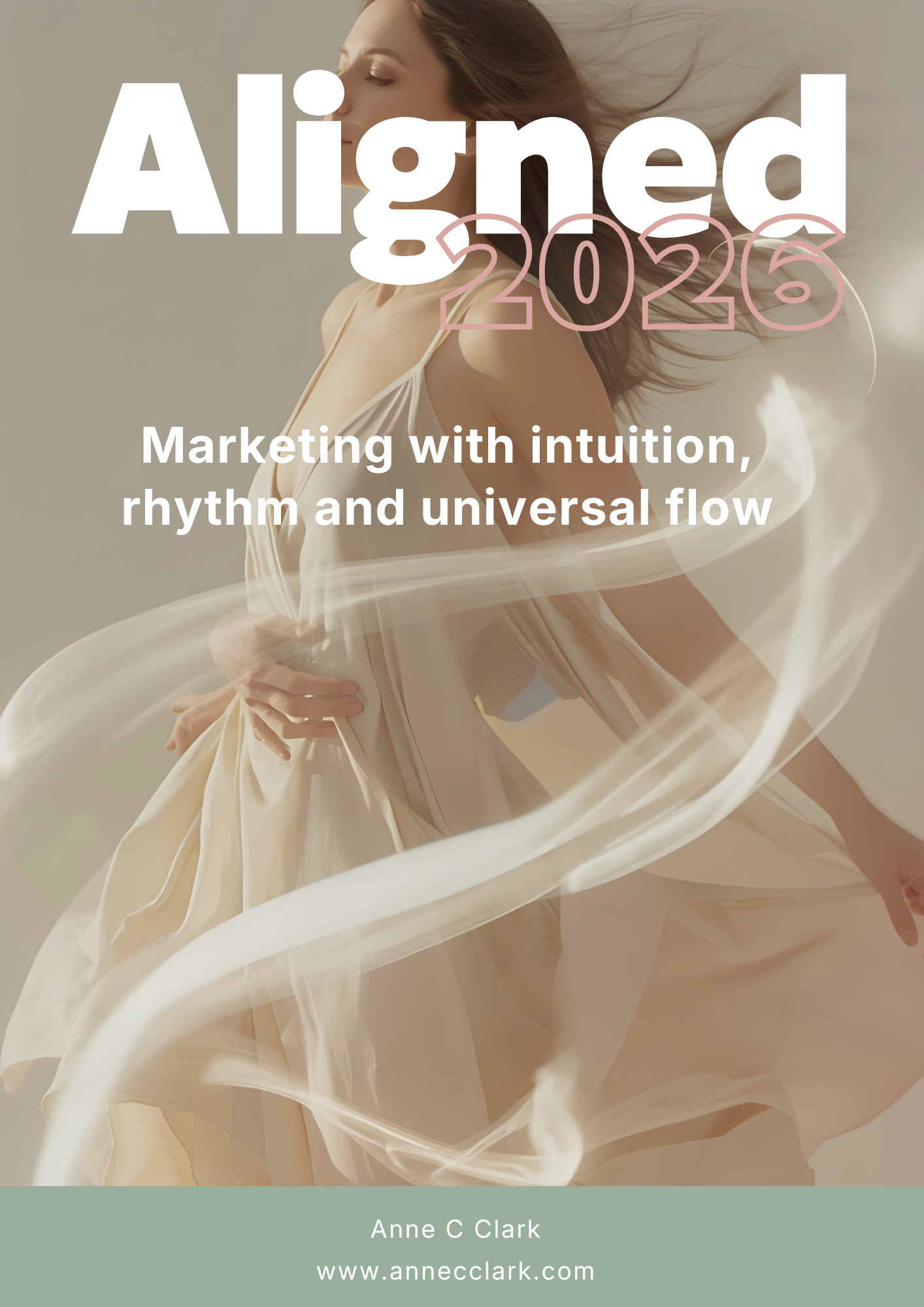by Anne Clark | Jul 8, 2025 | Business, Online Business Manager
If you’re anything like most purpose-driven business owners, you don’t have a shortage of ideas.
You have notebooks full of them
Sticky notes on the wall
Voice notes on your phone
Late-night bursts of creativity that feel like downloads from something bigger
But here’s the thing.
Ideas are easy.
Execution is what moves the needle.
And no matter how inspired an offer is, if you don’t have a plan to bring it to life, it becomes just another brilliant idea gathering dust.
The Idea Loop That Keeps Entrepreneurs Stuck
I see this constantly.
A client has a huge vision. They’re lit up by the potential. They map out a course, a membership, a launch or a funnel in a moment of inspiration — then hit a wall.
Life gets busy
Tech becomes overwhelming
The energy dips
The idea gets shelved
Three months later, they’re inspired again. But the same cycle repeats.
It’s not that they aren’t capable. It’s that they’re trying to do too much alone — and without structure, even the most aligned offer can become a source of frustration.
What Changes When You Have a Plan (and a Partner)
When you have the right support, things move differently.
You go from:
-
Wondering what to prioritise to having a mapped-out plan
-
Spinning your wheels in tech to launching with confidence
-
Sitting on offers for months to selling with structure and soul
I’ve walked beside clients who had a dozen half-finished projects
Together, we brought them to life — one clear, strategic, aligned step at a time
And the shift wasn’t just in output
It was in energy
In clarity
In ownership
Ask Yourself This Before You Start Something New
-
Am I clear on how this offer fits into my bigger business model?
-
Do I know the exact steps needed to bring it to life?
-
Who is helping me move from vision to completion?
If you don’t have those answers, you don’t need another offer.
You need a plan.
And possibly a partner to walk beside you through it.
Ready to Turn Your Ideas Into Income?
I help business owners who are overflowing with ideas but under-supported in execution.
We map your vision.
We build the steps.
We move it into the world — sustainably and strategically.
Because you weren’t meant to hold it all alone
And your best ideas deserve to be seen, not just scribbled in a notebook
If that’s where you’re at, I’d love to connect.

by Anne Clark | Jul 1, 2025 | Business, Online Business Manager
When clients are ready to scale their business, they aren’t looking for someone to just “help out.”
They’re looking for someone they can trust with their vision
Someone who thinks ahead
Someone who can lead, manage and execute — without needing constant direction
They’re not hiring for tasks.
They’re hiring for outcomes.
And the difference between being hired as support versus being seen as a trusted partner comes down to more than skillset.
It comes down to presence, ownership and energy.
High-Level Clients Want More Than a To-Do List Ticker
Let’s get clear on what premium clients are actually looking for when they hire someone to work alongside them in their business:
-
Proactive Communication – They don’t want to chase updates. They want someone who anticipates needs and keeps things moving.
-
Strategic Thinking – They value input. They want someone who can refine ideas, not just implement them.
-
Trust and Discretion – They need to feel safe handing over access, ideas and responsibility.
-
Energy Alignment – They want to feel like you get them. Not just in process, but in presence.
When someone is hiring at a high level, it’s never just about what you do — it’s about how you show up.
From Task-Doer to Trusted Partner
I’ve worked with clients who have said the same thing over and over again:
“I just need someone I don’t have to manage.”
That’s not a small ask — but it is the standard when someone is ready to invest at a premium level.
It means you walk in with clarity
You make decisions when they can’t
You hold the thread of their business when they are in client mode, parenting mode or resting mode
That’s what builds long-term relationships.
That’s what makes you irreplaceable.
If You’re Ready to Attract High-Level Clients, Ask Yourself:
-
Am I showing up as a leader in the spaces I want to be hired?
-
Do I take initiative in every part of my client experience?
-
Can I confidently support the backend and the big picture?
Premium clients are not just buying your time.
They are buying certainty.
Want to Be That Person for Your Clients?
If you’re building a business that delivers more than checklists
If you want to stand beside your clients as a true partner
Or if you are that client and need someone to step into your business with that level of care and skill — let’s connect
Because the people who are ready to go to the next level are looking for someone who already operates from that level
Not someone they need to train up to get there
And if that’s you, I’m ready when you are.

by Anne Clark | Jun 25, 2025 | Business, Online Business Manager
If you’re feeling stretched, scattered and one step behind in your business, it’s probably not a motivation problem.
It’s a systems problem.
And here’s the part most soul-led entrepreneurs miss: systems don’t strip the magic from your business — they protect it.
Because the truth is, without structure, even the most powerful vision will stall.
You’re Not Lazy — You’re Operating Without a Container
One of my clients came to me with incredible offers, beautiful branding and the biggest heart for her work — yet every launch felt last-minute, her content was inconsistent and she was constantly stuck in a cycle of burnout and recovery.
What she didn’t need was more inspiration.
She needed a system.
Together, we created a repeatable content rhythm, set up her email funnels properly, mapped her launch calendar and aligned her backend with how she actually works best.
The result? She felt calm, confident and in control for the first time in her business — not because she changed who she was, but because we built a structure that supported her energy and creativity.
What Systems Actually Do (Beyond the Buzzwords)
Systems aren’t just about automation or time-saving — they’re about capacity.
They allow you to:
-
Scale without being in every part of your business
-
Create consistency that builds trust with your audience
-
Repurpose what you’ve already created instead of starting from scratch
-
Make decisions from a place of clarity, not chaos
Systems don’t replace intuition.
They make space for it.
If You’re Avoiding Structure, Ask Yourself This
Many spiritual and creative entrepreneurs resist systems because they feel restrictive.
But without a container, everything leaks — your energy, your time and your impact.
Ask yourself:
-
Am I holding back from creating structure because I fear it will limit me?
-
What would be possible if I had more ease in my day-to-day operations?
-
Which parts of my business could run better with support?
Ready to Move From Scattered to Supported?
You don’t need more effort — you need an ecosystem that holds your brilliance.
When we work together, we build soulful systems that work with your rhythm, not against it.
So you can stop duct-taping your business together and start leading with clarity.
If that sounds like what you’ve been needing, let’s talk.
Because clarity isn’t found in more chaos. It’s built one aligned system at a time.

by Anne Clark | Jun 17, 2025 | Business, Online Business Manager
There is a story many entrepreneurs tell themselves in the early stages of business.
“I’ll just figure it out myself.”
“It’s faster if I do it.”
“I’ll outsource later, once I’ve grown.”
It seems logical. Resourceful. Even brave. But here’s the truth.
Doing it all yourself might save you money in the short term
It will cost you far more in the long run.
And not just financially.
The Real Cost of DIY Culture
When you’re the strategist, the implementer, the marketer, the tech support, the social media manager and the coach — the business may still be moving, but you’re the engine that never shuts off.
The real cost of DIY shows up as:
-
Decision fatigue that clouds your vision
-
Missed opportunities because you’re stuck in the backend
-
Lack of consistency in your marketing or launches
-
An overwhelmed nervous system that stops you from scaling
You’re in constant motion, but without the structure to support sustainable growth.
You’re not just working hard. You’re working without support — and that changes everything.
What Business Feels Like When You’re Supported
A client recently told me, “It’s the first time I’ve been able to exhale in my business.”
That’s what happens when you stop trying to hold everything together on your own.
When you have someone who gets the vision, knows how to execute, and keeps the business moving while you focus on what you do best — everything changes.
You show up more consistently
You make decisions more clearly
You stop leaking time and energy on things you were never meant to do in the first place
You lead.
What to Ask Yourself Today
If you’ve been running on your own for too long, ask yourself:
-
What tasks take the most from me each week, yet move me the least?
-
How much would my business grow if I had strategic support behind the scenes?
-
Am I building something that could actually scale without me?
Your answers will tell you everything you need to know.
Ready to Step Into a New Chapter?
The truth is, scaling a business doesn’t require you to do more
It requires you to let go of what no longer serves you — including the belief that you have to figure it all out alone.
If you’re ready to be supported by someone who brings structure, strategy and soulful alignment into your business, I’d love to talk.
Because your time is too valuable to spend it doing things that someone else could do better, faster, and with more flow.

by Anne Clark | May 20, 2025 | Business, Digital Marketing, Online Business Manager
If you’re recording long-form video content for YouTube, a web TV show, or your signature series, you’re sitting on a content goldmine. But too many entrepreneurs stop at the upload.
Here’s where I step in.
My specialty is taking that one high-value video and turning it into a powerful, multi-platform content strategy. Without you needing to create anything else from scratch.
This isn’t about doing more—it’s about making what you’ve already created work harder.
Turning One Video into Everything You Need
Here’s how it works:
1. Audio Becomes a Podcast
Once your video is recorded, I extract the audio, clean it up, and add your professional intro and outro. You’ve now got a podcast episode ready to upload to Spotify, Apple Podcasts, and more. It’s a seamless way to expand your reach without any extra effort on your end.
2. Reels and Snippets for Social Media
I scan the video for standout moments and turn them into short, branded reels with captions and headings. These clips are built for impact, tailored to platforms like Instagram, Facebook, LinkedIn and TikTok.
3. Blog Posts From Transcripts
Using the video transcript, I create polished, SEO-optimised blog articles that capture your message and tone. These aren’t robotic rewrites—they’re high-quality pieces that reinforce your expertise and improve your Google ranking.
4. Email Newsletters That Engage
Each video is a story waiting to be told to your list. I distil the key themes into a newsletter article that keeps your subscribers engaged and drives them back to your offers, website or podcast.
5. LinkedIn Articles That Build Authority
For clients looking to grow a presence on LinkedIn, I convert your video insights into a thoughtful, structured article that positions you as a thought leader.
6. Social Posts and Carousels
From your original video, I generate bite-sized takeaways, quotes, and educational posts that translate beautifully into static images, carousel slides, and captions for your broader content plan.
It Doesn’t End There
Three to six months later, I revisit your original content and recreate new versions—tweaked headlines, different visuals, updated angles—so your best material continues to show up without repeating itself. This long-term content recycling strategy keeps your platforms active and relevant.
Why This Works
Your video is packed with value – but without repurposing, most of that value disappears the moment it’s uploaded.
By turning one piece of content into many, we:
-
Save time
-
Maintain consistency across channels
-
Reach your audience wherever they are
-
Maximise the ROI of every video you record
Ready to Make Your Video Content Work Harder?
If you’re investing in video for your YouTube channel or TV show, I can help you transform that single effort into weeks of content across multiple platforms. You stay in your zone of genius—I’ll take care of the rest.