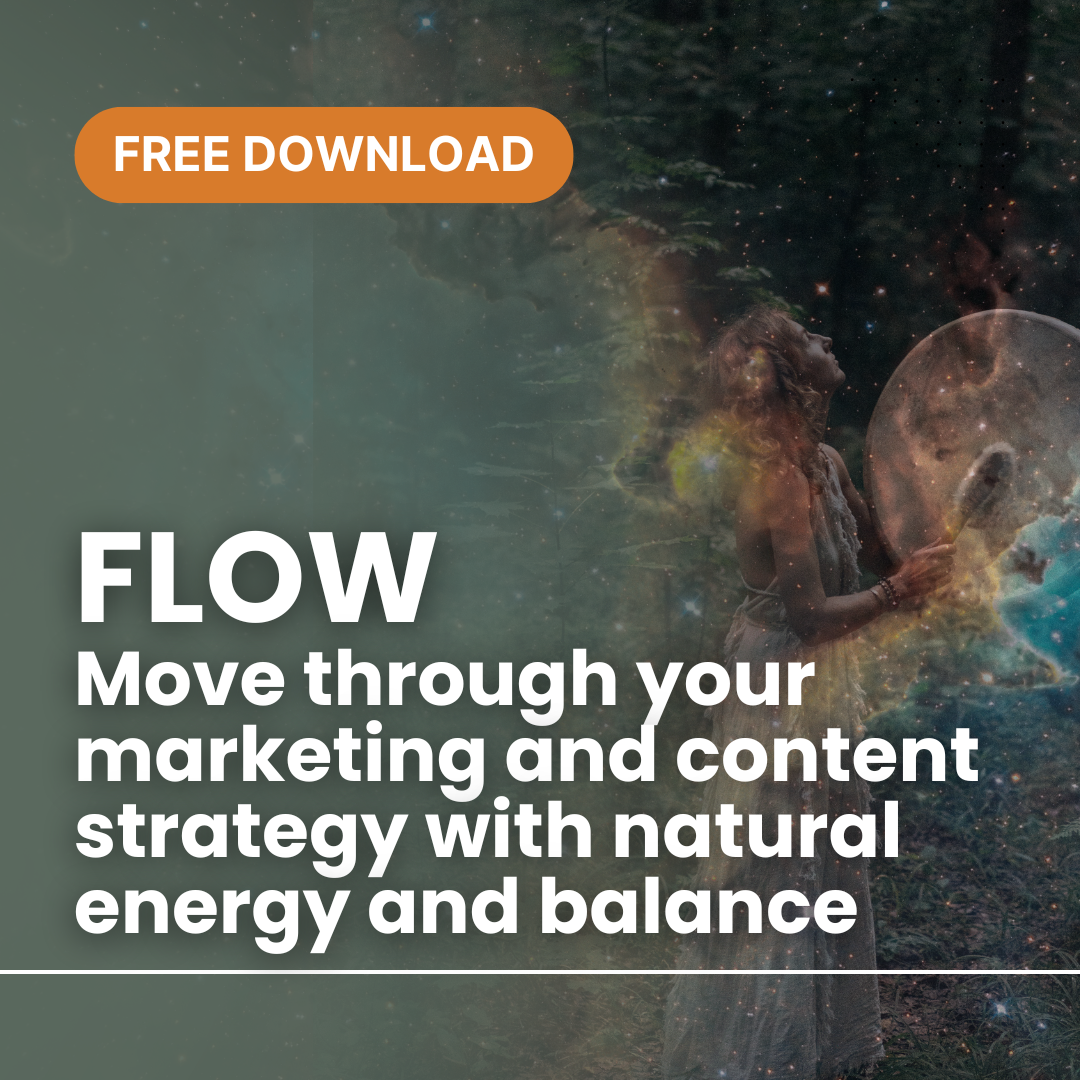New Email Marketing Changes for Google and Yahoo Starting 1st February 2024
Starting from 1st February 2024, Google and Yahoo will implement new regulations affecting how bulk emails are managed. These changes aim to reduce spam and improve email security and deliverability.
Key Changes:
- Bulk Email Threshold:
- The new regulations specifically target senders of bulk emails, defined as those sending to 5,000 or more recipients.
- Spam Management:
- Senders are required to keep spam complaints below 0.3% to ensure their emails are not flagged as spam.
- Email List Hygiene:
- Only active email addresses should be targeted. Inactive email addresses need to be regularly cleaned from your lists.
- Sender Domain Requirements:
- Emails must be sent from the sender’s own domain (not generic email addresses like Gmail) to enhance sender reputation and improve email branding.
Required Actions:
- One-Click Unsubscribe:
- Include an easy-to-find unsubscribe link in emails, allowing recipients to opt-out effortlessly.
- Monitor Spam Rate:
- Use tools (e.g., Google Postmaster) to monitor and maintain spam complaints below the 0.3% threshold.
- Clean Email Lists:
- Regularly check and remove inactive email addresses to maintain list health and compliance.
- Authenticate Sending Domain:
- Implement SPF, DKIM, and DMARC records for your domain to verify your emails and prevent spoofing. This is crucial for ensuring your emails reach the inbox.
Importance:
- Compliance with these new rules is essential for maintaining the deliverability of your email marketing campaigns.
- Even though the threshold is set for bulk emails to 5,000 or more recipients, it’s recommended that all senders, regardless of list size, adhere to these guidelines to avoid potential issues.
By following these guidelines, you can ensure your email marketing efforts remain effective and compliant with the new Google and Yahoo regulations. This not only helps in reducing spam but also in building trust with your audience through responsible email marketing practices.


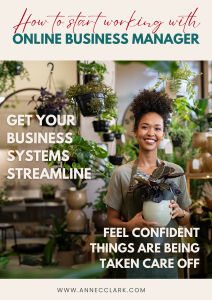 Ready to step into your CEO role and learn how an Online Business Manager (OBM) can support your journey! Grab my FREE guide which outlines the fundamentals of how an OBM can support you to grow your business.
Ready to step into your CEO role and learn how an Online Business Manager (OBM) can support your journey! Grab my FREE guide which outlines the fundamentals of how an OBM can support you to grow your business.