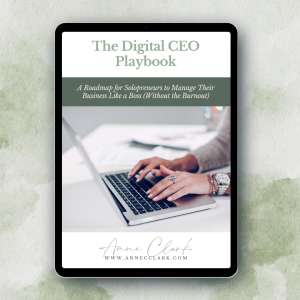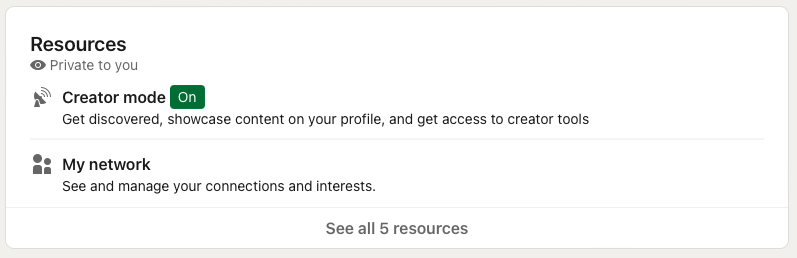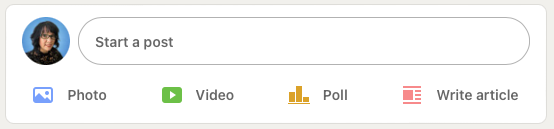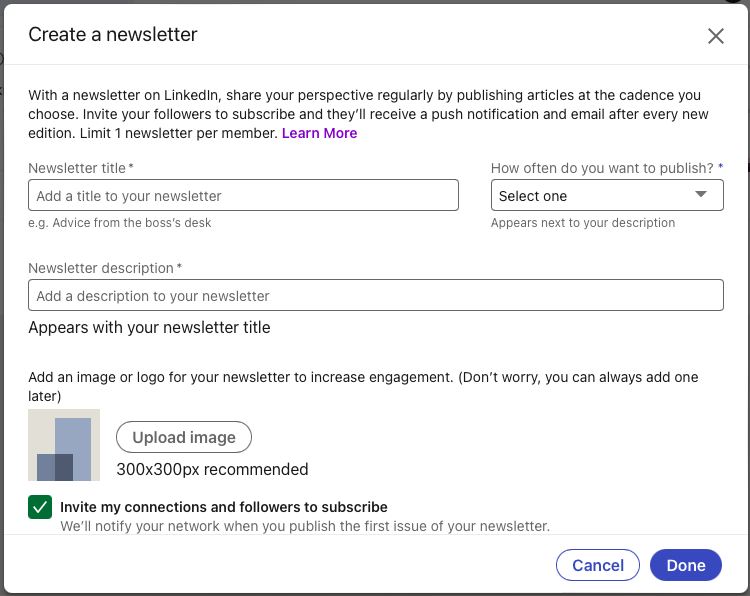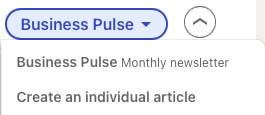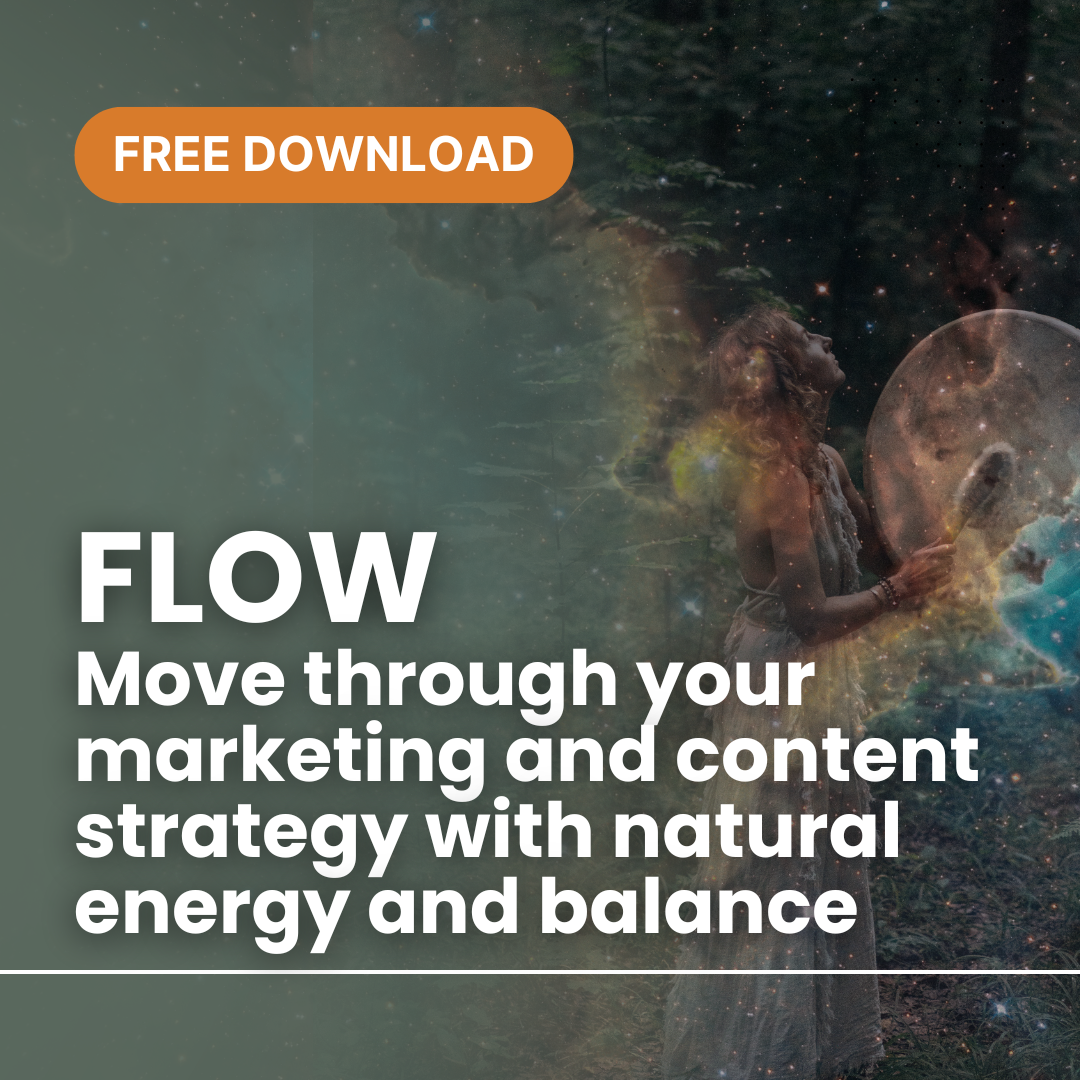Why You Feel Like You’re Doing Everything but Still Not Getting Anywhere
The truth behind the overwhelm (and how to finally shift it)
If you’re a solopreneur who’s working non-stop but still feels like nothing is moving forward, you’re not alone.
You’re ticking off tasks, replying to emails, creating content, onboarding clients, updating your website, brainstorming your next offer… and yet you end the week wondering:
“Why does it still feel like I’m behind?”
“Why am I always in reactive mode?”
“Is this what running a business is supposed to feel like?”
Let’s get really honest — doing everything is not the same as leading your business.
You’re Working In It, Not On It
Most service-based business owners start by wearing all the hats — it’s how we build momentum. But eventually, doing all the things becomes the very thing that holds us back.
When you’re constantly inside the day-to-day delivery, there’s no space for strategy, reflection or growth. You stay stuck in the cycle of busyness, even though what you really crave is clarity.
If your calendar is full but your vision feels fuzzy, this is your wake-up call:
You don’t need to do more. You need to lead differently.
The Real Problem: No Clear CEO Role
You’re the heart and brain of your business, but have you ever defined your actual role?
When your to-do list includes everything from admin to ads, it’s no wonder you feel exhausted.
As a CEO, your role is to:
-
Set the direction of your business
-
Make high-level decisions
-
Protect your energy
-
Focus on what actually moves the needle
But when you’re buried in Canva graphics and invoice reminders, there’s no space for that.
The Sneaky Cost of Doing It All
Here’s what I’ve seen over and over in my work with clients:
-
They feel scattered and unsure of what to prioritise
-
They underprice their services because they’re constantly in survival mode
-
They create more offers instead of refining the ones that work
-
They resent their business (but feel guilty about it)
None of that is your fault. But it is your responsibility to change it.
The Shift: From Doer to Digital CEO
This shift is more than mindset — it’s structural.
You need:
-
Systems that support you
-
A calendar that reflects your energy
-
Offers that scale instead of drain
-
A business that makes sense on paper and feels right in your gut
And most of all? You need to reclaim your role as the one driving the business forward — not the one constantly chasing your tail.
Ready to Make That Shift?
That’s exactly why I created The Digital CEO Playbook.
It’s your roadmap to building a business that runs with structure, intention and flow — so you can stop managing chaos and start leading with clarity.
Inside the playbook, you’ll learn how to:
-
Set up systems that save your time and energy
-
Plan your week like a CEO
-
Refine your offers and pricing
-
Simplify your marketing
-
Use both data and intuition to guide your growth
It’s time to stop doing it all and start doing it right.