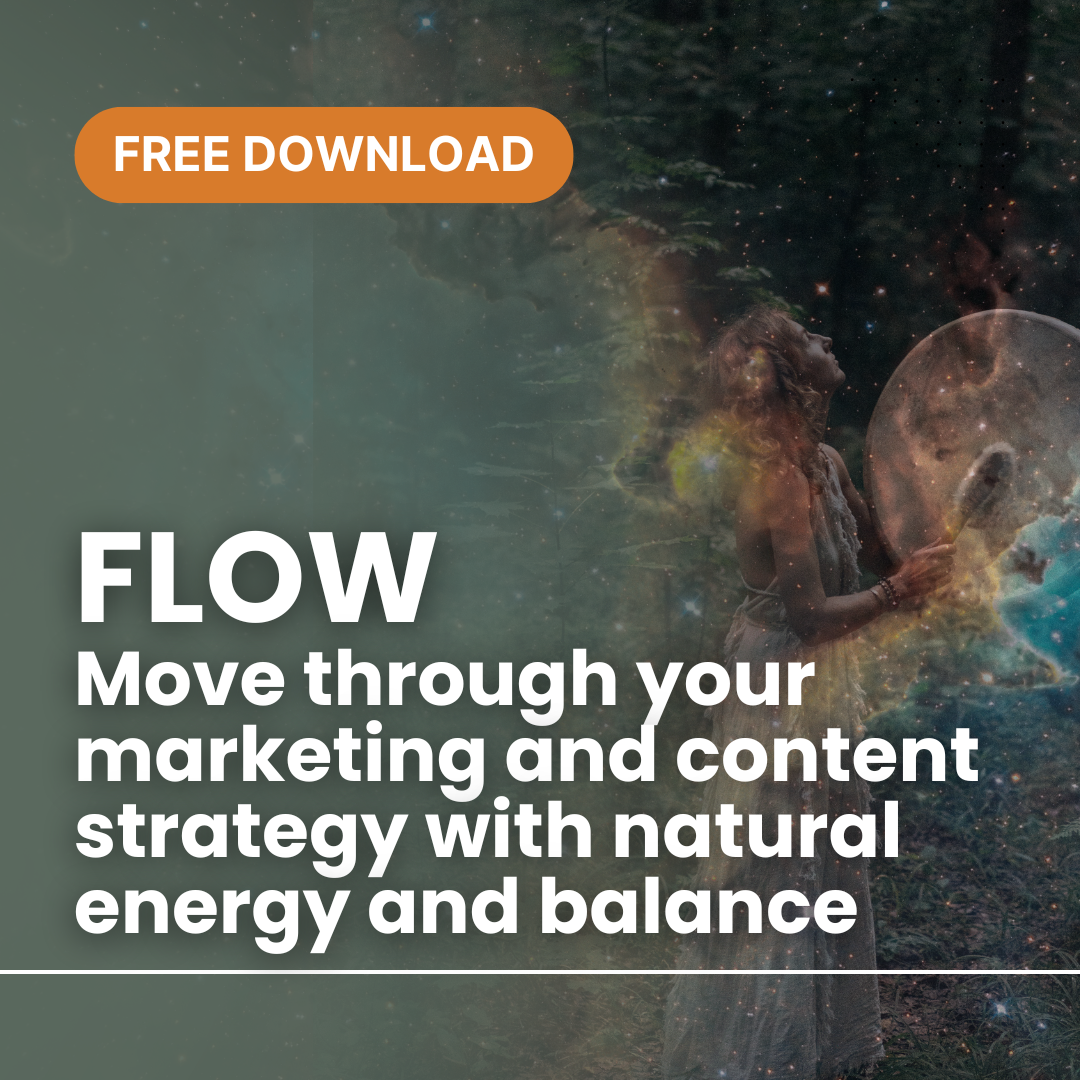Getting Started with Kajabi
Getting Started with Kajabi: A Step-by-Step Guide for Beginners
Kajabi is a comprehensive platform that enables entrepreneurs, educators, and creatives to build and manage their online businesses. Whether you’re planning to launch an online course, a membership site, or to market digital products, Kajabi provides all the tools you need in one place. Allow me to walk you through the basics of setting up your Kajabi account and getting your first product or course live!
Step 1: Sign Up and Set Up Your Account
Create an Account
Start by visiting the Kajabi website and signing up for an account. Kajabi offers a free trial, allowing you to explore its features before making any financial commitment. Fill in your details and select the plan that best fits your needs.
Navigate the Dashboard
Once your account is active, take some time to familiarise yourself with the dashboard. This is your control centre where you can access all of Kajabi’s features, such as creating products, setting up marketing campaigns, and analysing performance metrics.
Step 2: Define Your Product
Select a Product Type
Kajabi allows you to create various types of digital products including online courses, coaching programmes, and membership sites. Decide what you want to offer based on your expertise and market demand.
Create Your Product
– Go to the “Products” tab on the dashboard.
– Click on “New Product” and choose the product type.
– Follow the on-screen instructions to name your product and fill in the necessary details.
Step 3: Upload Content
Organise Your Modules and Lessons
Structure your product by creating modules and lessons. This helps in organising the content logically and enhances the learning experience.
Upload Content
– For each lesson, you can upload videos, text, images, and files.
– Use the built-in WYSIWYG editor to format text and embed media.
Set Learning Paths
Decide if learners must complete lessons in sequence or can skip around. This is crucial for structuring courses and ensuring a comprehensive learning journey.
Step 4: Customise Your Site
Design Your Site
Use Kajabi’s website builder to create your home page, landing pages, and blog. Customise the design to match your brand’s aesthetics by choosing themes and editing layouts.
Add Pages and Navigation
Ensure that your site is easy to navigate by setting up a clear menu. Include essential pages such as “About,” “Contact,” and “FAQ.”
Step 5: Set Up Payments and Pricing
Integrate Payment Gateways
Kajabi supports integrations with major payment gateways like Stripe and PayPal. Connect your account to start accepting payments securely.
Define Pricing Models
Decide on your pricing strategy. Kajabi allows you to set up one-time payments, subscriptions, and payment plans. Choose what best suits your product and target audience.
Step 6: Launch Marketing Campaigns
Email Marketing
Utilise Kajabi’s email marketing tools to build your mailing list and engage with your audience. Create automated email sequences that nurture leads and convert them into customers.
Utilise Pipelines
Pipelines are Kajabi’s automated marketing funnels. Set up pipelines to guide potential customers through different stages, from awareness to purchase.
Step 7: Analyse and Optimise
Track Performance
Monitor how your products are performing using Kajabi’s analytics tools. Track sales, user engagement, and other key metrics.
Optimise Based on Insights
Use the insights gained from analytics to optimise your content, marketing strategies, and overall business approach.
Kajabi offers a powerful suite of tools designed to help you launch and grow your online business. By following these steps, you’ll be well on your way to creating a successful digital platform that empowers both you and your audience. Don’t forget that the key to success in Kajabi is continuous learning and adapting. If you need help setting up and launching your Kajabi, then please reach out to me to learn how I can support you.