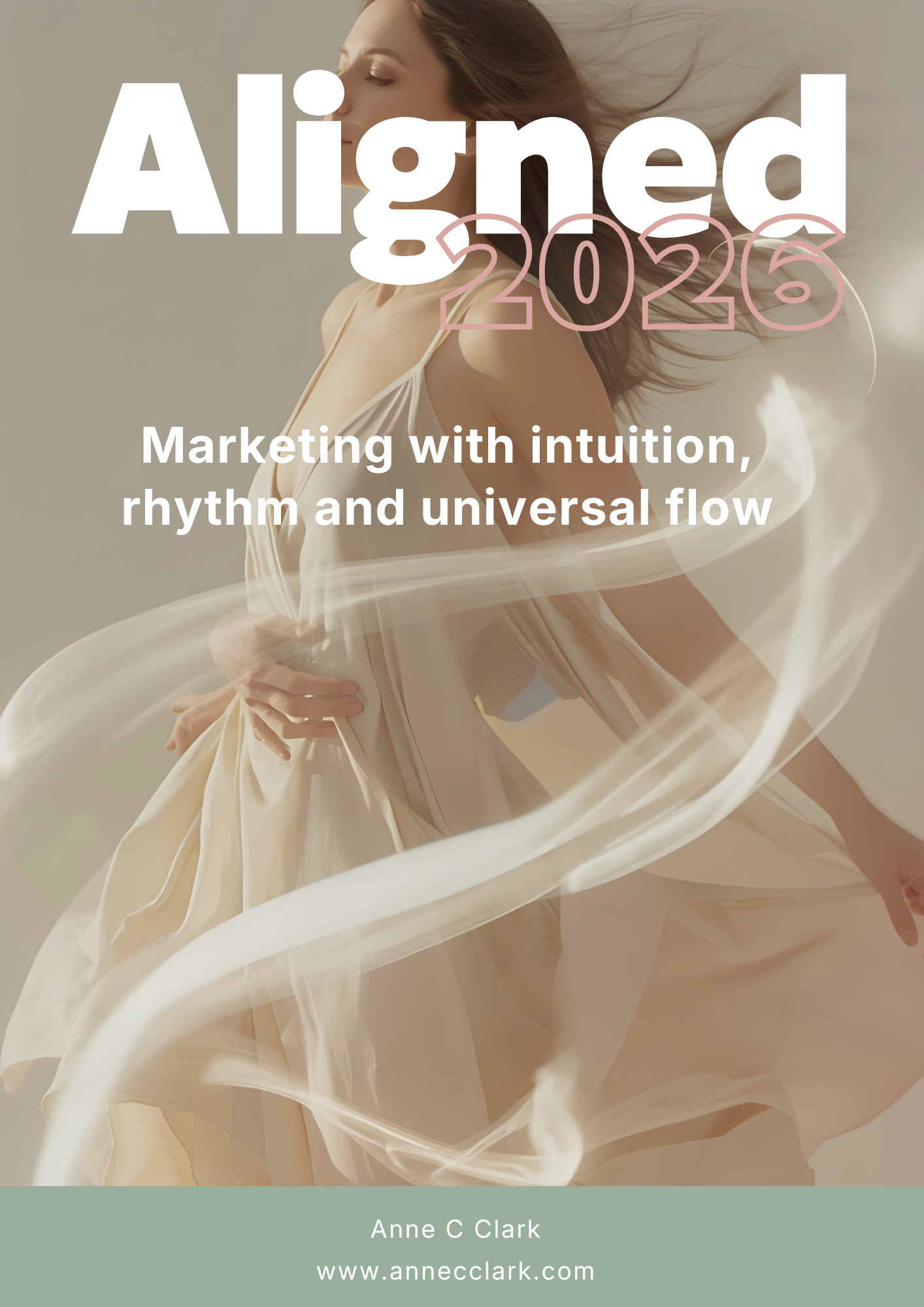A No-Nonsense Guide for Mailchimp Users Who Want to Land in the Inbox — Not the Junk Folder
You spend time crafting the perfect email in Mailchimp, hit send, and then… crickets.
No opens. No clicks. No love.
Before you start questioning your entire life and business, check your spam folder. Chances are, that’s where your masterpiece is hiding.
Here’s why it happens — and how to fix it.
The Top Reasons Your Emails Are Going to Spam
1. Your Subject Line Screams “I’m Spam!”
Too many exclamation marks, all caps, or spammy phrases like “Free!!!” or “Buy now” will trigger filters.
✅ Keep it clean, clever, and curiosity-driven.
2. You’re Using a Dodgy “From” Email Address
If you’re still sending from a Gmail, Hotmail or Yahoo address — stop.
✅ Use a domain-based email (like you@yourbusiness.com) and verify it in Mailchimp under Domains.
3. Your Audience Didn’t Consent (or Forgot They Did)
If your list is full of cold contacts, bought emails, or people who’ve forgotten who you are, you’ll get marked as spam real fast.
✅ Only email people who explicitly opted in, and remind them who you are in your welcome emails.
4. Your Email Content is a Hot Mess
Too many images, not enough text, missing an unsubscribe link, or broken code? That’s a spam filter’s dream buffet.
✅ Keep a balance of images and text, always include your footer with your physical address and unsubscribe link, and test before you send.
5. Poor List Hygiene
Old, disengaged subscribers who haven’t opened your emails in months? They’re dragging down your sender reputation.
✅ Regularly clean your list. Use Mailchimp’s engagement tagging to remove or re-engage cold contacts.
6. You’re on a Shared IP That’s Been Naughty
Mailchimp sends from shared IPs. If another user spams hard, you can be affected.
✅ Maintain a high-quality list and send regularly — Mailchimp gives better sending reputations to active, clean users.
Quick Fixes to Keep You Out of Spam
✅ Authenticate Your Domain (SPF, DKIM, DMARC)
Sounds techy, but Mailchimp walks you through it under Website > Domains. This step tells inboxes: “Yes, I’m legit.”
✅ Use Mailchimp’s Inbox Preview & Spam Checker
Preview your email across devices and check for red flags before hitting send.
✅ Create a Welcome Sequence
Warm up your audience with automation. A friendly intro and some value-driven emails make it less likely they’ll mark you as spam later.
✅ Send Consistently
Ghosting your list for months and then suddenly showing up like “Hey bestie!” is a recipe for spam.
Be consistent. Weekly or fortnightly emails keep your domain warm and trustworthy.
✅ Ask Subscribers to Whitelist You
In your welcome email, teach subscribers how to add you to their address book or drag your email to the Primary tab (hello, Gmail users).
Treat Your Email List Like a VIP Lounge
Don’t invite randoms. Don’t scream at your guests. Don’t disappear for months and show up desperate.
Respect the inbox, and it’ll respect you back.
Bonus Tip:
Want to make sure your emails always get seen?
Use Mailchimp’s “Resend to Non-Openers” feature with a NEW subject line. But don’t overdo it. Once is enough — otherwise, you become the spam.